Scratch 3 Developer Tools
90 ratings
)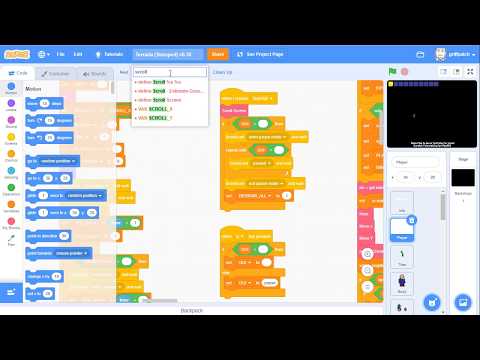
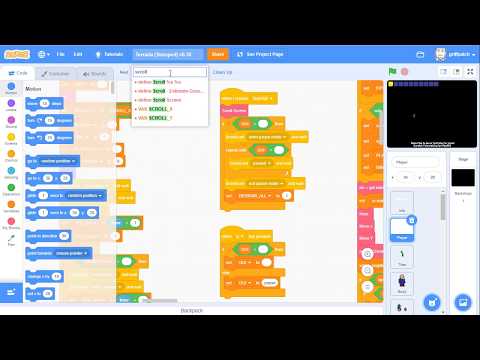
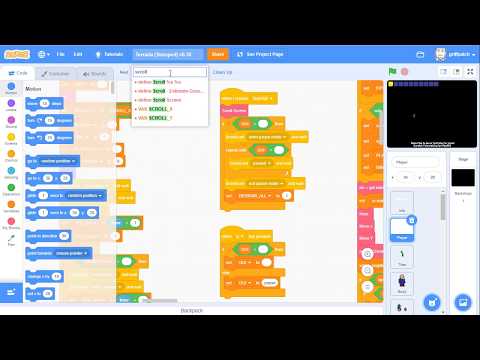
Overview
Scratch 3 Developer Tools to enhance your Scratch Editing Experience on https://scratch.mit.edu
Hey I'm Griffpatch from Scratch - For those who are serious about their Scratch Coding, this is the tool for you! :) I've waited too long for an official way in Scratch 3 to jump to custom block definitions, etc... so I've begun to create my own chrome extension that allows for speedy navigation to any custom block, event receiver, or other hat blocks in your project. Now supports locating variable and list references by name and an improved script tidier. Simply install the extension in chrome, and then load up a scratch project. The new Find box will appear (Ctrl + F to jump to it or mouse over it), and all the hat blocks in the current sprite are listed in order of type, name, and then where they are on the page. Click on one (or use keyboard) to jump straight to the block stack in the editor! YAY!!! Much more to come if you like this... and the Scratch Team is willing :) - Course they are *grin* - They love the Scratch community and so do I :) - Enjoy everyone and let me know if there's any problems at: https://scratch.mit.edu/users/griffpatch/ Change Log: 7 Oct 2021 - v1.20.2 ● Remove "move costume to top/bottom" functionality ● Use Shift+Click instead of Alt+Click as an alternative to middle click 3 Aug 2021 - v1.18.0 ● Support Alt+Click in addition to middle click 25 May 2021 - v1.15.0 ● RTL (right-to-left) support 22 Apr 2021 - v1.13.0 ● Added Make Space (when clicking on a script) 10 Feb 2020 - v1.9.1 ● Support localization to other languages other than English 4 July 2020 - v0.2.4 ● Bug fix for dragging element out of Ctrl+Space when you begin dragging from a emboldened area of the token 3 July 2020 - v0.2.3 ● Experimental Ctrl + Space block injection ● Fix for input box not appearing on project load. ● Fix for pressing Ctrl+Left or Right while trying to enter text 1 July 2020 - v0.2.1 ● Bug Fixes ● Made Help / Tutorials link fade out when not hovering over toolbar to make interface cleaner 30 June 2020 - v0.2.0 ● Fixed find bar disappearing when going to project page and back ● Support for Mac Meta Key in place of control so that Meta + F works too. ● Keyboard navigation (ctrl + left or right arrows) to get back to where you were, or in costume editor change costumes ● Middle click a block to jump to definition ● Context menu options - clean up (+), copy, cut & Paste at mouse cursor (yay!) ● Switch all instances of variable in sprite with another variable - can be used to great effect to solve problems like where you want to use a for this sprite only vs a for all sprites variable. ● Send sprite costume to top / bottom in costume editor by right clicking a costume. ● Added help + link to tutorials on youtube 20 Sept 2019 - v0.1.3 ● Added Support for searching broadcasts & custom block usages (within same sprite) ● Merged any duplicate events together in dropdown (e.g. when sprite cloned) 20 Sept 2019 - v0.1.0 ● Added Support for searching variables & lists, plus keyboard navigation between usages (left + right arrows). ● Drop down stays open and current item selected until you click away. ● Blocks are only scrolled into view if they are 'off screen' or hidden under the drop down. ● Tidy Up Scripts button - I think this works better than the standard scratch one - it trys to keep the general order of scripts the same, but pushes things out and arranges them neatly. It also removes the orphaned blocks and places them all down the far left for easy deletion. v0.0.1 - Initial Release ● Enjoy!
4.8 out of 590 ratings
Google doesn't verify reviews. Learn more about results and reviews.
Details
- Version1.24.3
- UpdatedAugust 17, 2022
- Offered bygriffpatch
- Size91.65KiB
- Languages14 languages
- Developer
Email
info@griffpatch.co.uk - Non-traderThis developer has not identified itself as a trader. For consumers in the European Union, please note that consumer rights do not apply to contracts between you and this developer.
Privacy
This developer declares that your data is
- Not being sold to third parties, outside of the approved use cases
- Not being used or transferred for purposes that are unrelated to the item's core functionality
- Not being used or transferred to determine creditworthiness or for lending purposes
Support
For help with questions, suggestions, or problems, please open this page on your desktop browser