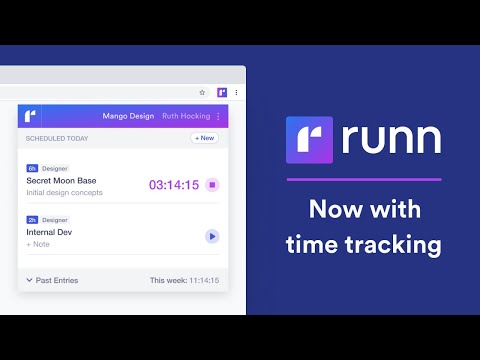
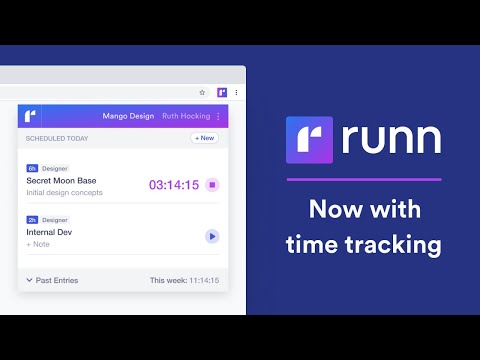
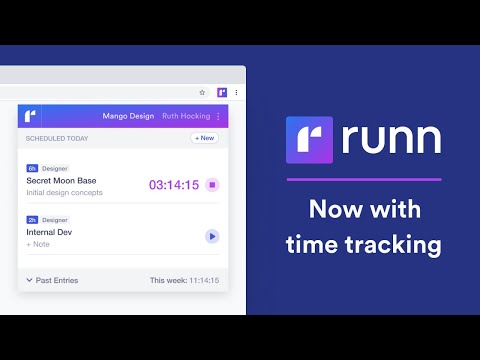
Overview
The Runn Time Tracker gives you the ability to track and record your time against projects scheduled in Runn.
Features include: 1. Start / Stop timer 2. Showing scheduled work for today 3. Highlighting missing time entries 4. Automatic login 5. Recording while the browser window is closed 6. Editable past records for entries If you are using Runn to manage your projects, now it's time to start time tracking too! ABOUT RUNN Runn is a modern resource and capacity planning platform that gets remote teams on the same page. Know exactly where projects are at, and what’s required to deliver them, with real-time forecasts of capacity, resource needs, revenue, and profitability. Find out more at www.runn.io If you have any issues or feedback, send us an email at help@runn.io
5 out of 51 rating
Details
- Version1.0.9
- UpdatedSeptember 22, 2025
- Size744KiB
- LanguagesEnglish
- DeveloperRunn Fast LimitedWebsite
Bell Gully Building Level 2/40 Lady Elizabeth Lane Wellington 6011 NZEmail
rowan@runn.ioPhone
+64 20 4085 4307 - TraderThis developer has identified itself as a trader per the definition from the European Union and committed to only offer products or services that comply with EU laws.
- D-U-N-S671522713
Privacy
Runn Time Tracker has disclosed the following information regarding the collection and usage of your data. More detailed information can be found in the developer's privacy policy.
Runn Time Tracker handles the following:
This developer declares that your data is
- Not being sold to third parties, outside of the approved use cases
- Not being used or transferred for purposes that are unrelated to the item's core functionality
- Not being used or transferred to determine creditworthiness or for lending purposes
Support
For help with questions, suggestions, or problems, visit the developer's support site