
Rewordee - AI ChatGPT for Youtube
1 rating
)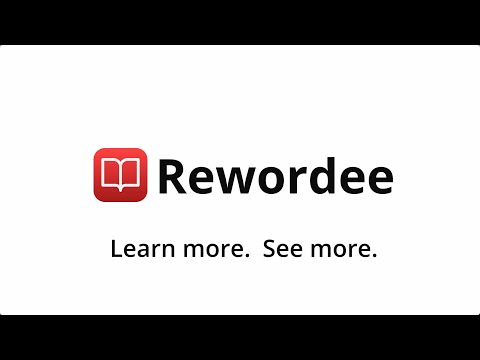
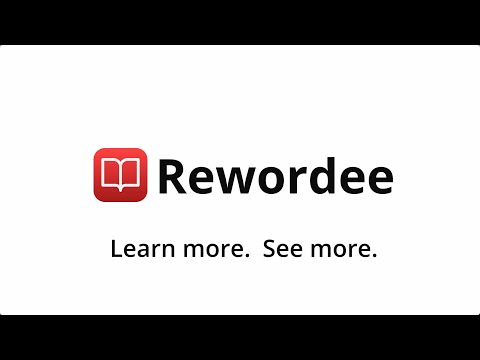
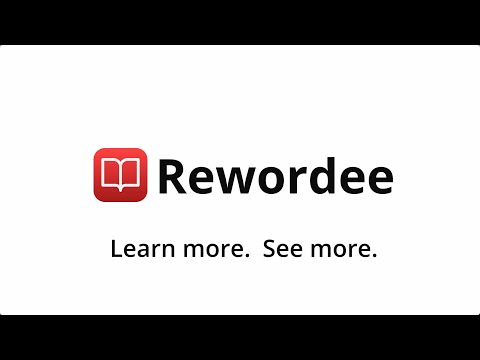
Overview
Summarize, Query, Translate & Commentate Youtube videos with AI.
Unlock your productivity and fuel your creativity with AI ChatGPT for Youtube! 💡 Summarize: • Power your understanding with video summaries! • Absorb key information swiftly with your own adaptable custom prompts. • Copy summaries with a single click. 🎯 Query: • Engage in interactive chats and pose questions about videos! • Receive intelligent responses and AI-generated insights. • Hold conversations in a variety of languages. 🌍 Translate: • Decipher YouTube transcripts and subtitles of different languages! • Experience dual language subtitles. • Freely save & edit translated or non-translated subtitles as simple txt files. 🎭 Commentate: • Invent an AI persona to react to your favorite videos! • Play their reactions as subtitles on-screen! • Save the reactions you like. Other Features: • Personalize the style of your subtitles. • Download, edit & upload transcripts as txt files. Uploaded transcripts can be played as subtitles with Rewordee. • Pre-fill ChatGPT (chat.openai.com) with a single click. • Customizable prompt for summarizing. • Light/Dark modes. • Tailor the interface to your liking. Show or hide individual buttons as you prefer. • A handy button to discreetly tuck away Rewordee when not in use. • Languages: English, Arabic, Chinese (Simplified), Chinese (Traditional), French, German, Hindi, Indonesian, Japanese, Korean, Portuguese & Russian. 🎉 Never pay extra for AI Chat again! • Rewordee gives you direct access to the wholesaler of AI, "OpenAI". • You can get your OpenAI API key at: https://platform.openai.com/account/api-keys • You are free to set whatever usage limits you like at: https://platform.openai.com/account/billing/limits ____________________________ Frequently Asked Questions: Who is OpenAI and what is the OpenAI API Key? OpenAI is the AI research institute behind the creation of ChatGPT. An OpenAI API Key is a password that is normally reserved for developers to access AI capabilities. Why does the app request "Read access to browser history"? When the "Hide/show interface" button is clicked, it will hide/show Rewordee across all browser tabs that are on "Youtube.com". Your browser history is never read, collected, used, stored or otherwise handled in any way. Is there an in-app purchase? The AI features can all be accessed after a one-time payment of $1.99. The transcript and subtitle features are free to use.
1 out of 51 rating
Google doesn't verify reviews. Learn more about results and reviews.
Details
- Version1.01
- UpdatedJuly 31, 2023
- FeaturesOffers in-app purchases
- Offered byRewordee
- Size772KiB
- LanguagesEnglish
- DeveloperJoseph Zong Hao Zhu
35 Castlewood Dr Castle Hill, NSW 2154 AUEmail
Rewordee@gmail.comPhone
+61 404 013 138 - TraderThis developer has identified itself as a trader per the definition from the European Union and committed to only offer products or services that comply with EU laws.
Privacy
Rewordee - AI ChatGPT for Youtube has disclosed the following information regarding the collection and usage of your data. More detailed information can be found in the developer's privacy policy.
Rewordee - AI ChatGPT for Youtube handles the following:
This developer declares that your data is
- Not being sold to third parties, outside of the approved use cases
- Not being used or transferred for purposes that are unrelated to the item's core functionality
- Not being used or transferred to determine creditworthiness or for lending purposes
Support
For help with questions, suggestions, or problems, visit the developer's support site