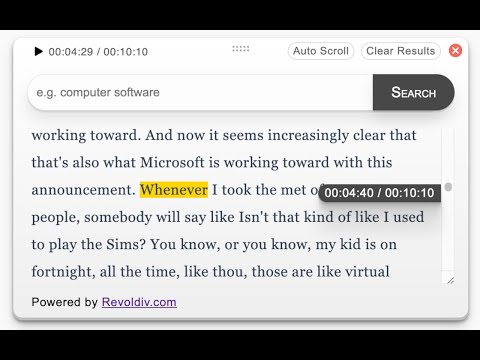
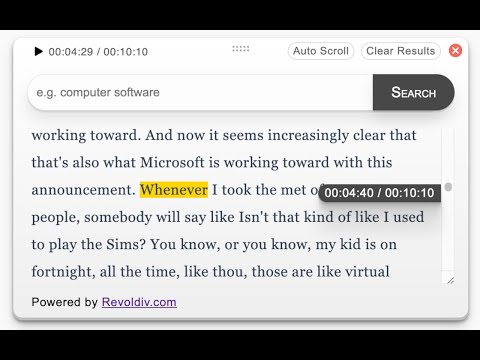
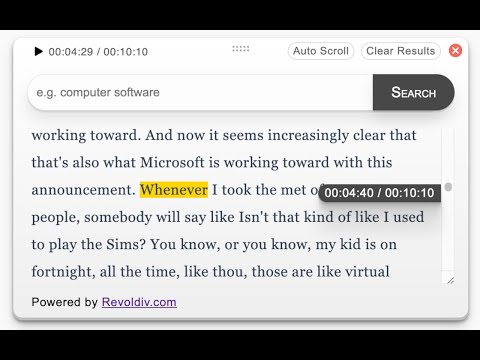
Overview
Convert video or audio, podcasts and more to text. Transcribe video/audio and follow along the subtitle/transcription in real time.
Revoldiv chrome browser extension converts (transcribes) audio or video in your browser to text. You can follow along with the audio and read the transcribed text while the audio is playing. you can search for spoken content in a podcast or other compatible video/audio content in your browser. version 1.1.0 update: - The AI used to convert speech to text has been improved drastically - paragraph separation now uses AI to better group topics together Features or Uses? - Audio/voice to text conversion - Video to text transcription - Subtitle/caption transcription - Follow along: real time audio and text sync up - Podcast Keyword search - jump to a specific spoken content Limitations: - audio/video files longer than 1 hour are not guaranteed to be transcribed - Service is not compatible with some streaming service e.g. Spotify for the full product and more information go to revoldiv.com
3 out of 511 ratings
Google doesn't verify reviews. Learn more about results and reviews.
Details
- Version1.1.0
- UpdatedNovember 21, 2022
- Offered byHewizo
- Size148KiB
- LanguagesEnglish (United States)
- Developerhewizo
511 Trents Ferry Ct San Jose, CA 95133-2155 USEmail
team@hewizo.com - Non-traderThis developer has not identified itself as a trader. For consumers in the European Union, please note that consumer rights do not apply to contracts between you and this developer.
Privacy
Revoldiv has disclosed the following information regarding the collection and usage of your data. More detailed information can be found in the developer's privacy policy.
Revoldiv handles the following:
This developer declares that your data is
- Not being sold to third parties, outside of the approved use cases
- Not being used or transferred for purposes that are unrelated to the item's core functionality
- Not being used or transferred to determine creditworthiness or for lending purposes
Support
For help with questions, suggestions, or problems, please open this page on your desktop browser