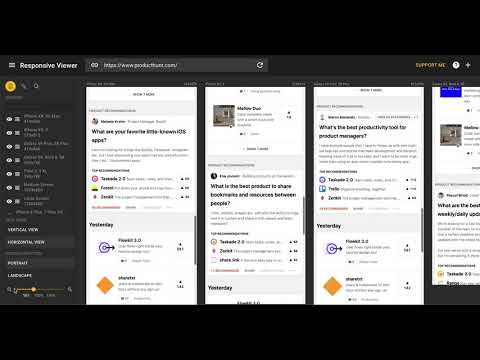
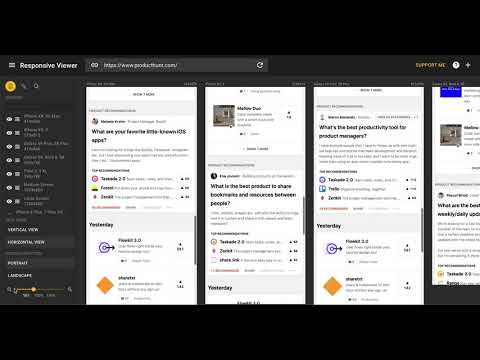
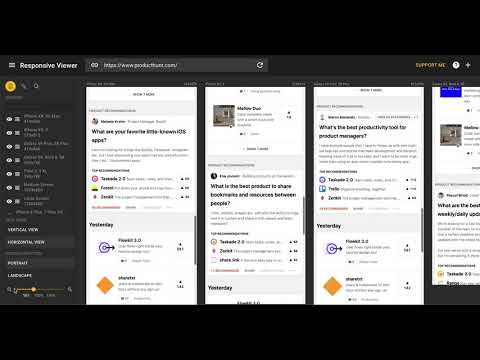
Overview
Show multiple screens once, Responsive design tester
A Chrome extension to show multiple screens in one view. the extension will help front-end developers to test multiple screens while developing responsive websites/applications. icon by Dima Hamayunau (https://dribbble.com/abybe). Clarification on privacy: This extension does not collect, store, or track any of your personal data. Your privacy is fully respected. Source code: https://github.com/skmail/responsive-viewer
4.2 out of 5338 ratings
Details
- Version1.1.21
- UpdatedOctober 17, 2025
- Size635KiB
- LanguagesEnglish
- DeveloperWebsite
Email
psokmail@gmail.com - Non-traderThis developer has not identified itself as a trader. For consumers in the European Union, please note that consumer rights do not apply to contracts between you and this developer.
Privacy
Responsive Viewer has disclosed the following information regarding the collection and usage of your data. More detailed information can be found in the developer's privacy policy.
Responsive Viewer handles the following:
This developer declares that your data is
- Not being sold to third parties, outside of the approved use cases
- Not being used or transferred for purposes that are unrelated to the item's core functionality
- Not being used or transferred to determine creditworthiness or for lending purposes
Support
For help with questions, suggestions, or problems, please open this page on your desktop browser