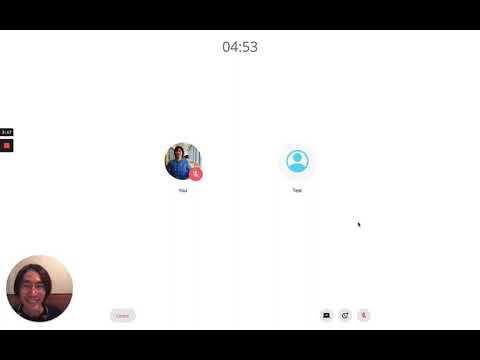
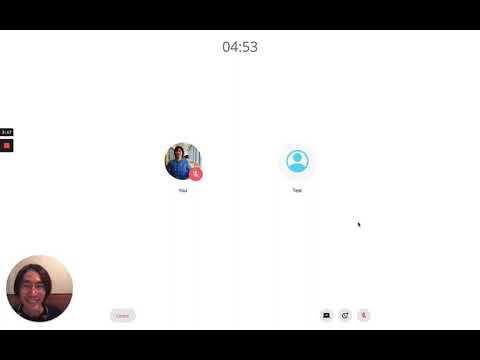
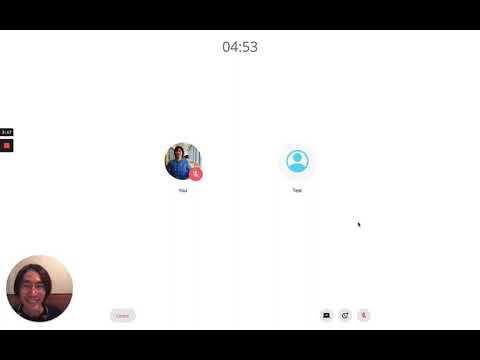
Overview
Remotehour
Experience the power of an instant screen sharing + audio chat. Remotehour integrates seamlessly with Google Calendar to allow remote teams and guests to drop into short audio chats and screen sharing. Control room access and availability so that no calls come through after office hours or when you’re busy. No meeting requests or waiting around required! (Timezones supported!) Remotehour is a URL-based screen sharing + audio chat software powered by the Remotehour for Chrome Extension. This extension makes it even easier for you to have quick syncs with anyone. You can automatically customize your availability status a Google calendar sync and integrate with Slack to improve your productivity. Download and give it a try today! 1. Click “Add to Chrome”. 2. Log into Remotehour from the extension menu or via https://remotehour.com/signup (tab can be closed) 3. Follow the easy onboarding and finish setting up your Profile, connect your Calendar, and set your Office Hours. 4. Copy your room link and share it with your remote team and others for instant access when you are available. 5. During your office hours, they can just drop into your room for a quick sync! For more information on how the Remotehour extension works, take a look at https://remotehour.com and discover how you can enjoy a seamless screen sharing + audio chat in your browser today! Have any problems? Want to offer feedback regarding the Remotehour Extension? Write to us at info@remotehour.com >>> Remotehour Overview What is Remotehour? Remotehour is an automated sync tool that takes the work out of connecting with others - letting you and your team accomplish more with increased communication and productivity. Most video and audio chats require the hassle of schedule a meeting, which can be frustrating when it takes too much time to set up a simple chat. Boost your productivity with a simple process - no schedule required! Remotehour takes the hassle out of fast digital chats by enabling you to schedule “one-click” connections with people when working remotely. With automatic calendar connections, timezone functionality, and Slack integration, you won’t have to worry about annoying disturbances or missing important conversations! Download Remotehour today and learn more!
5 out of 515 ratings
Google doesn't verify reviews. Learn more about results and reviews.
Details
- Version3.2.0
- UpdatedAugust 17, 2021
- Size1.52MiB
- LanguagesEnglish (United States)
- DeveloperWebsite
Email
sy@gociao.com - Non-traderThis developer has not identified itself as a trader. For consumers in the European Union, please note that consumer rights do not apply to contracts between you and this developer.
Privacy
This developer declares that your data is
- Not being sold to third parties, outside of the approved use cases
- Not being used or transferred for purposes that are unrelated to the item's core functionality
- Not being used or transferred to determine creditworthiness or for lending purposes
Support
For help with questions, suggestions, or problems, visit the developer's support site