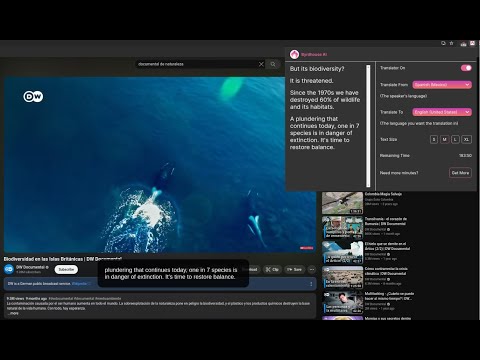
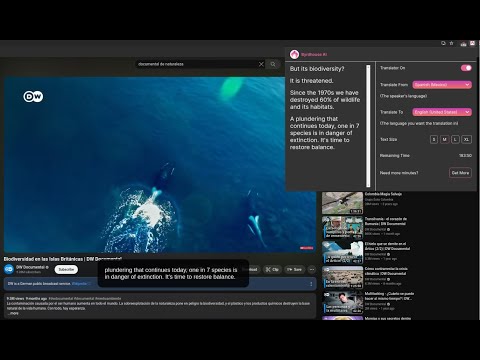
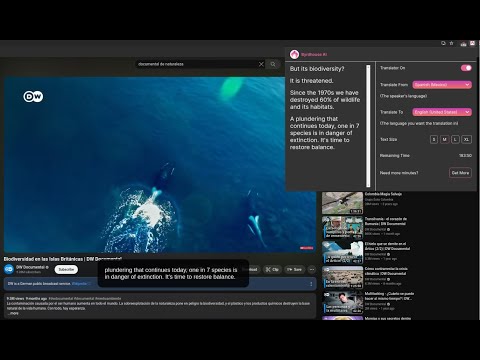
Overview
AI-powered real-time translation for any video, meeting, or live-stream across 100+ languages.
Unlock the power of communication with Byrdhouse AI, your ultimate Chrome extension for AI-powered real-time translation and transcription of any video, audio, conversation, and podcast. Dive into a world where language is no longer a barrier, enabling you to watch, chat, listen, and understand content in 100+ languages with ease. Say goodbye to costly translation services and embrace the future of learning, working, and entertainment across linguistic boundaries. 🚀🌎 Key Benefits: 📺 Video Magic: Enjoy videos on YouTube, Twitch, and more in over 100 languages. 💬 Chat Globally: Communicate effortlessly with real-time translation on Google Meet and Discord, breaking down language barriers. 🎧 Audio Translation: Understand every word of any audio or podcast, tailored to your language preferences. 💼 Meeting Translation: Make multilingual online meetings the new standard. Perfect for Google Meet, Skype, and Teams meeting live translation alternatives. 🎥 Live & Event Translation: From webinars to conferences, experience live translation that keeps everyone on the same page. 🌍 Multilingual Support: With support for 100+ languages, including English to Japanese, Chinese, Korean, Spanish, Portuguese, French, Laos, and more, communicate without borders. How do I use Byrdhouse AI real-time translator? 1. Install & Sign Up: After adding Byrdhouse translator to Chrome, sign up to receive free translation minutes. 2. 📌 Pin Byrdhouse translator to your browser 📌 3. Choose Your Content: Open your desired YouTube video, Twitch stream, Google Meet, or other Conference link in your Chrome browser. 4. Activate Translation: Click the Byrdhouse AI icon and toggle on the translator. Select your languages for translation and tailor the subtitle text size for comfortable viewing. 5. Enjoy Real-Time Translation: Experience seamless translation overlaid directly on your content, making every word accessible in the language of your choice. 6. Save Minutes: Don’t forget to toggle off the translator to conserve minutes for future use. For a quick start, check out our 2-minute introductory video or visit our website for more details: https://byrdhouseapp.com/real-time-translation/ Embrace the future of seamless communication and exploration with Byrdhouse translator. Happy translating, and let’s continue to bridge the gaps between languages and cultures around the globe! 🌐✨
2.9 out of 532 ratings
Google doesn't verify reviews. Learn more about results and reviews.
Details
- Version0.1.4
- UpdatedJuly 31, 2024
- FeaturesOffers in-app purchases
- Size957KiB
- LanguagesEnglish (United States)
- DeveloperByrdhouse, Inc.Website
1520 Lexington Ln Downers Grove, IL 60516-3214 USEmail
snow.huo@byrdhouseapp.comPhone
+1 630-518-6069 - TraderThis developer has identified itself as a trader per the definition from the European Union.
- D-U-N-S118312435
Privacy
Real-Time Video & Audio Translation has disclosed the following information regarding the collection and usage of your data. More detailed information can be found in the developer's privacy policy.
Real-Time Video & Audio Translation handles the following:
This developer declares that your data is
- Not being sold to third parties, outside of the approved use cases
- Not being used or transferred for purposes that are unrelated to the item's core functionality
- Not being used or transferred to determine creditworthiness or for lending purposes
Support
For help with questions, suggestions, or problems, please open this page on your desktop browser