Readlax: Reader View with Phrase Highlighting
ExtensionAccessibility6,000 users
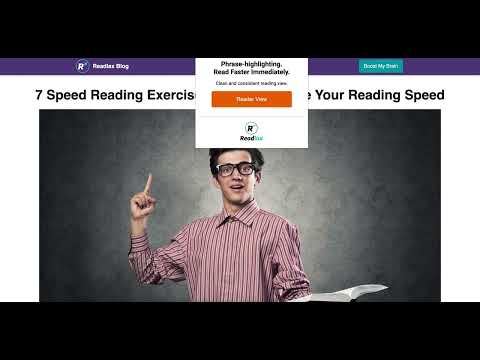
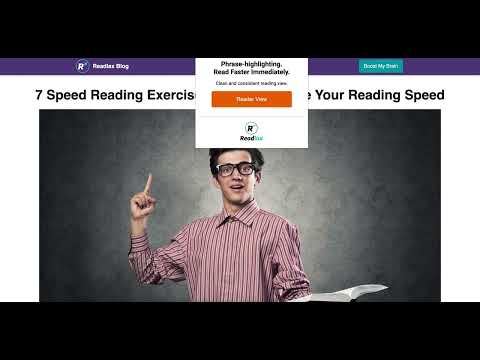
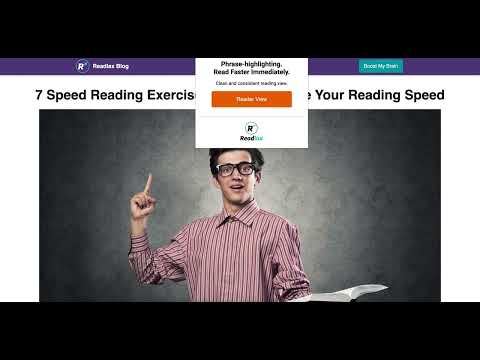
Overview
Clean websites from sidebars and ads, read with phrase highlighting.
Phrase Highlighting for Speed Reading - Read Faster Immediately. The "Readlax Reader" removes ads and distractions, leaving only text and images for a clean reading view. How to use "Readlax Reader": - Install Readlax Chrome Extension. - Click "Reader View" on the popup. Features: - Remove distraction - Remove advertisements - Phrase highlighting - Speed reading training
4.4 out of 570 ratings
Google doesn't verify reviews. Learn more about results and reviews.
Details
- Version2.0.2
- UpdatedNovember 14, 2023
- Size328KiB
- Languages10 languages
- DeveloperReadlaxWebsite
2093 Philadelphia Pike #1914 Claymont, DE 19703-2424 USEmail
alex@readlax.comPhone
+1 856-393-6545 - TraderThis developer has identified itself as a trader per the definition from the European Union.
- D-U-N-S117547215
Privacy
The developer has disclosed that it will not collect or use your data. To learn more, see the developer’s privacy policy.
This developer declares that your data is
- Not being sold to third parties, outside of the approved use cases
- Not being used or transferred for purposes that are unrelated to the item's core functionality
- Not being used or transferred to determine creditworthiness or for lending purposes
Support
For help with questions, suggestions, or problems, please open this page on your desktop browser