Quip View Only Mode
5.0(
1 rating
)ExtensionWorkflow & Planning16 users
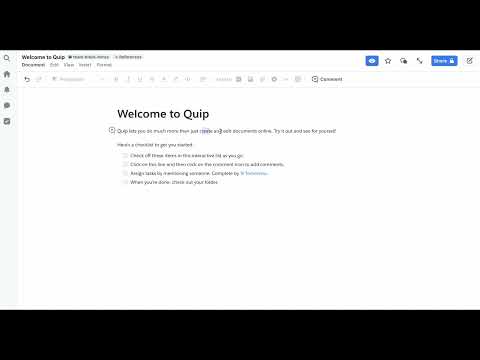
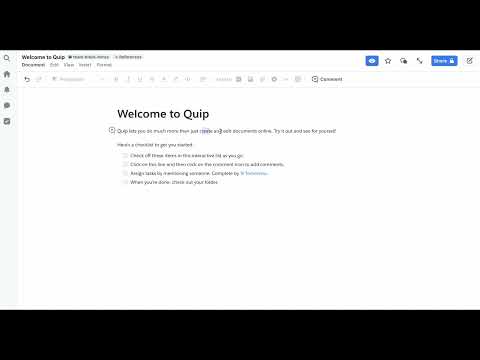
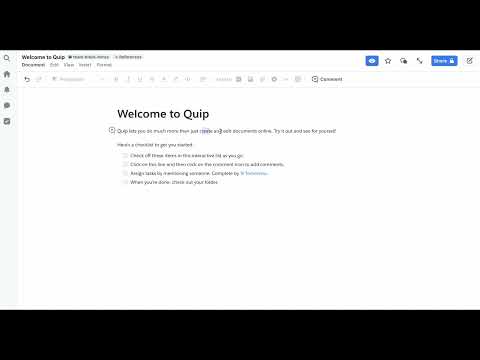
Overview
Adds a button in the Quip navigation header for easy toggling between view-only mode.
Quip View only Mode adds a dedicated button in the navigation header, allowing you to effortlessly toggle between view-only and editing modes with a single click. This extension enhances productivity by providing quick access to view-only mode, ensuring your documents remain secure and unaltered when needed.
5 out of 51 rating
Google doesn't verify reviews. Learn more about results and reviews.
Details
- Version1.1
- UpdatedOctober 21, 2024
- Offered byRahul Sehrawat
- Size8.51KiB
- LanguagesEnglish (United States)
- DeveloperNA
906 Dexter Avenue North, Seattle, WA, USA Seattle, WA 98109 USEmail
rahulseh1998@gmail.com - Non-traderThis developer has not identified itself as a trader. For consumers in the European Union, please note that consumer rights do not apply to contracts between you and this developer.
Privacy
The developer has disclosed that it will not collect or use your data.
This developer declares that your data is
- Not being sold to third parties, outside of the approved use cases
- Not being used or transferred for purposes that are unrelated to the item's core functionality
- Not being used or transferred to determine creditworthiness or for lending purposes
Support
For help with questions, suggestions, or problems, please open this page on your desktop browser