Proxy VSM
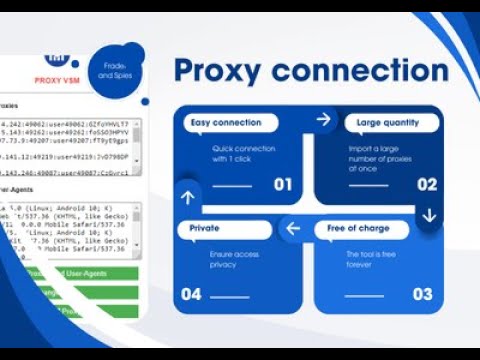
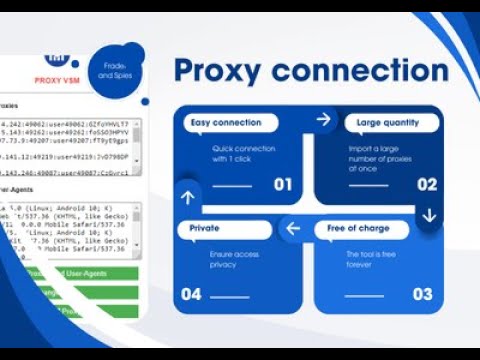
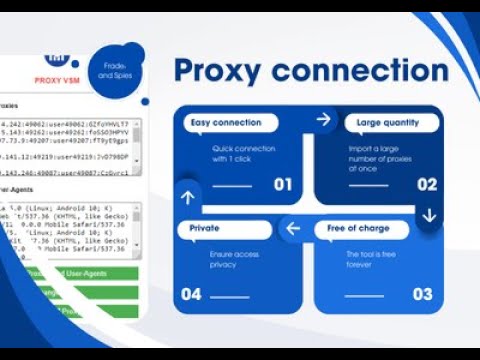
Overview
Proxy VSM The Proxy Manager Tool is an extension that helps you manage and configure proxies quickly and easily right within the…
Proxy VSM The Proxy Manager Tool is an extension that helps you manage and configure proxies quickly and easily right within the Chrome browser. Designed to simplify the process of using proxies, this tool supports entering and configuring proxies with full details in just one click. Key Features: Quick Proxy Setup: Input and manage your proxies in the format IP:Port:Username:password . The extension will automatically configure the proxy for your browser without requiring any complicated steps. Automatic Proxy Login: For proxies that require login credentials (username and password), the extension will automatically fill them in, saving you time and avoiding the need to manually enter them every time. Support for Multiple Proxy Formats: Supports HTTP/HTTPS proxies with user authentication (username/password). User-friendly Interface: Simply input the proxy information and click the "Set Proxy" button, and the extension will handle everything else automatically. How to Use: Enter the proxy information in the format IP:Port:Username:password Click "Set Proxy" to activate the proxy immediately. Your proxy will be applied to all the websites you access in your browser. The Proxy Manager Tool is the ideal solution for anyone who needs to manage multiple proxies efficiently and quickly within the Chrome browser.
0 out of 5No ratings
Google doesn't verify reviews. Learn more about results and reviews.
Details
- Version1.0
- UpdatedOctober 27, 2024
- Offered bycontact
- Size20.62KiB
- LanguagesEnglish
- Developer
Email
contact@vsm.vn - Non-traderThis developer has not identified itself as a trader. For consumers in the European Union, please note that consumer rights do not apply to contracts between you and this developer.
Privacy
This developer declares that your data is
- Not being sold to third parties, outside of the approved use cases
- Not being used or transferred for purposes that are unrelated to the item's core functionality
- Not being used or transferred to determine creditworthiness or for lending purposes
Support
For help with questions, suggestions, or problems, please open this page on your desktop browser