PreVeil for Gmail
5 ratings
)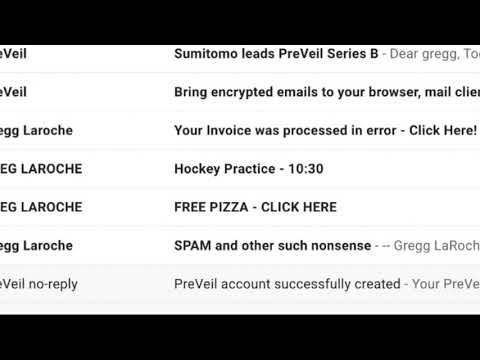
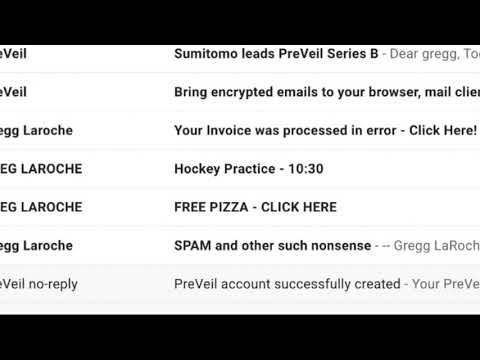
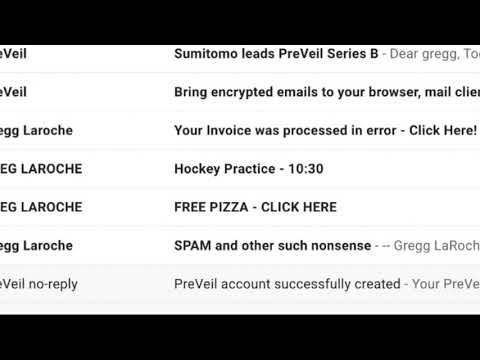
Overview
PreVeil browser extension for Gmail
PreVeil browser extension for Gmail – Requires PreVeil Desktop Application. Go to www.preveil.com to download the desktop app before installing the extension. With PreVeil for Gmail, users can now easily send and receive encrypted email right inside their Gmail window; using their existing email address. Only you and your recipients can decrypt and see messages, no one else, not Google, not even PreVeil. First Install the PreVeil desktop application, then add the PreVeil Gmail browser extension. Messages are now automatically encrypted end to end, so there’s no way for users to forget to encrypt an email. And you don’t need any special passcode or password to send orre receive secure email. For business users, PreVeil’s SaaS-based, cloud service is also easy to manage. Admins don’t have to provision any servers, databases, or manage any certificates. For regulated environments, Gmail does not comply with many industry compliance requirements for data security; PreVeil gives those companies a low-cost easy to manage alternative without business disruption. Finally, an encrypted email and file sharing solution that both admins and users will love to use. Cybersecurity experts agree that the best way to protect information is to encrypt it in transit and at rest. But existing systems make encryption a real challenge because they’re a pain for users and a burden for admins. PreVeil changes all that. Users are frustrated by having to go to special websites or use phone calls to obtain codes to decrypt messages or by having to remember complex passwords. With PreVeil there are no codes or passwords to be forgotten, lost or stolen; so even if your Gmail account password is compromised, it can’t be used to read your encrypted emails. And it also works on mobile devices. Install PreVeil for Android or iOS to easily extend message and data security to your mobile devices too. Encryption today is also challenging for admins. They have to support and manage the complexity of keys, and certificates, and passcodes, for the whole organization plus anyone else their employees are doing business with. As a result, the benefits of encryption are often bypassed in enterprises because current solutions are just too cumbersome to use in the real world. Contact us and learn more at www.preveil.com
4.8 out of 55 ratings
Google doesn't verify reviews. Learn more about results and reviews.
Details
- Version1.3.16
- UpdatedJanuary 14, 2025
- Offered byPreVeil
- Size2.6MiB
- LanguagesEnglish
- DeveloperPreVeil, Inc.
53 State St Ste 12 Boston, MA 02109 USEmail
apps@preveil.comPhone
+1 617-240-4769 - TraderThis developer has identified itself as a trader per the definition from the European Union.
- D-U-N-S080098938
Privacy
This developer declares that your data is
- Not being sold to third parties, outside of the approved use cases
- Not being used or transferred for purposes that are unrelated to the item's core functionality
- Not being used or transferred to determine creditworthiness or for lending purposes
Support
For help with questions, suggestions, or problems, please open this page on your desktop browser