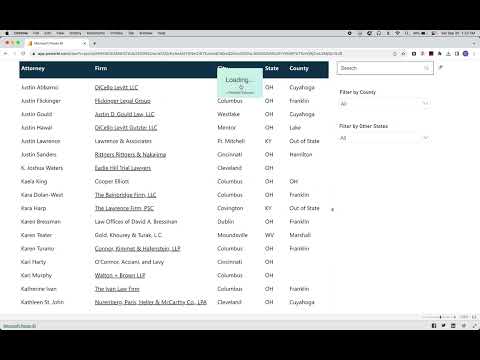
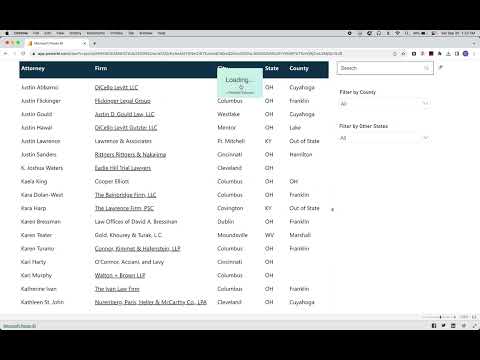
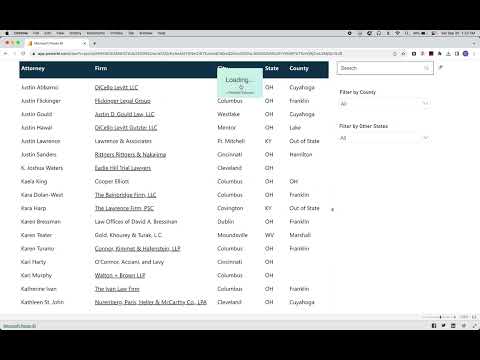
Overview
Allows you to extract data from a PowerBI view to Excel (XLSX) or CSV.
Microsoft PowerBI dashboards contain a lot of data, but often you can't simply copy/paste that data. The PowerBI Extractor by Table Capture allows you to export tables and charts from these reports, views and dashboards to Microsoft Excel (as a .xlsx file), to CSV or to you clipboard. Last updated: March 2025 Latest updates: - Internationalization: French, Spanish, Portuguese (March 2025) - Added support for auto-scroll config (September 2024) - Added support for "Power BI for US government" (August 2024)
See more
5 out of 55 ratings
Google doesn't verify reviews. Learn more about results and reviews.
Details
- Version1.0.31
- UpdatedMarch 26, 2025
- FeaturesOffers in-app purchases
- Size511KiB
- Languages5 languages
- DeveloperGeorge MikeWebsite
268 Union Street 2 Brooklyn, NY 11231 USEmail
support@georgemike.comPhone
+1 406-646-6639 - TraderThis developer has identified itself as a trader per the definition from the European Union and committed to only offer products or services that comply with EU laws.
Privacy
The developer has disclosed that it will not collect or use your data. To learn more, see the developer’s privacy policy.
This developer declares that your data is
- Not being sold to third parties, outside of the approved use cases
- Not being used or transferred for purposes that are unrelated to the item's core functionality
- Not being used or transferred to determine creditworthiness or for lending purposes
Support
For help with questions, suggestions, or problems, visit the developer's support site
