Pause page
2 ratings
)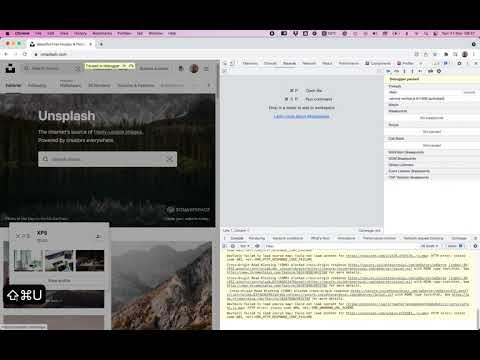
Overview
Instantly pause the page when DevTools is open using a keyboard shortcut.
Instantly pause the page when DevTools is open using a keyboard shortcut. This makes it easy to inspect an element at a specific point in time. For example, for elements like popovers or dropdowns, visibility is often controlled using JavaScript events like `mousemove`/`mouseleave`, so when we try to inspect these elements, they disappear from the page because the cursor moved or keyboard focus changed. If we pause the page once the element is visible then it won't disappear when we move the cursor or change keyboard focus, thereby allowing us to inspect the element and its styles.
5 out of 52 ratings
Google doesn't verify reviews. Learn more about results and reviews.
Details
- Version1.0
- UpdatedNovember 23, 2021
- Offered byoliverjash
- Size5.95KiB
- LanguagesEnglish
- Developer
Email
oliverjash@gmail.com - Non-traderThis developer has not identified itself as a trader. For consumers in the European Union, please note that consumer rights do not apply to contracts between you and this developer.
Privacy
This developer declares that your data is
- Not being sold to third parties, outside of the approved use cases
- Not being used or transferred for purposes that are unrelated to the item's core functionality
- Not being used or transferred to determine creditworthiness or for lending purposes
Support
For help with questions, suggestions, or problems, please open this page on your desktop browser