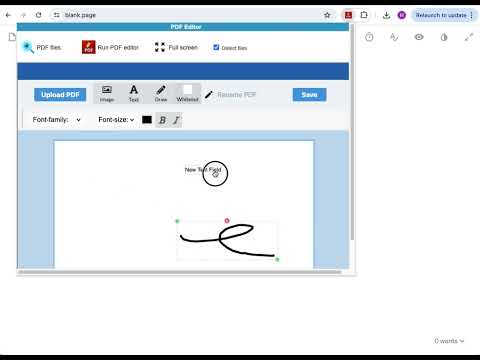
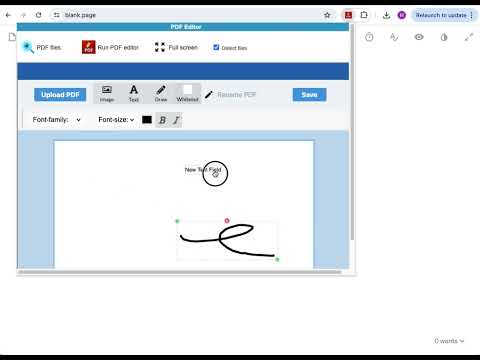
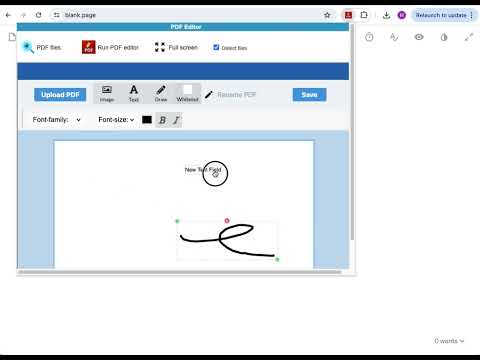
Overview
Create and edit PDF files with PDF editor online
PDF Editor online is an extension that allows to handle PDF files using directly your web browser. We provide it as a free open source system for manipulating PDF documents. It allows you to create, edit, view and annotate PDF files. It is a document editor integrated with our file manager to manage only PDF file types with this desktop app. The PDF Editor online main features are: - Creation; to create any PDF file from a basic template. - Edit; to create/modify/delete text, images and vector drawing objects like curves, lines, paths. - View; to navigate/open the PDF files. The navigation options include pages, outlines or objects. - Annotate; to create/add and save comments directly inside the file. - Compatibility with any PDF file & Acrobat Adobe. - Free software. IMPORTANT: This extension scans the URLs browsed in order to detect PDF files. The PDF files detected appear in a file list located in the extension popup that are retrieved from our servers. The scanning is performed from our servers so your URL are reported to our system. No personal data is collected. This scan can be disabled with a checkbox that appears in the extension popup. If you disable this scanning, this functionality is not available so then the extension functionality is very limited.
1.9 out of 5196 ratings
Google doesn't verify reviews. Learn more about results and reviews.
Details
- Version2.14.2
- UpdatedAugust 25, 2024
- Size548KiB
- Languages18 languages
- Developer
- Non-traderThis developer has not identified itself as a trader. For consumers in the European Union, please note that consumer rights do not apply to contracts between you and this developer.
Privacy
PDF editor online has disclosed the following information regarding the collection and usage of your data. More detailed information can be found in the developer's privacy policy.
PDF editor online handles the following:
This developer declares that your data is
- Not being sold to third parties, outside of the approved use cases
- Not being used or transferred for purposes that are unrelated to the item's core functionality
- Not being used or transferred to determine creditworthiness or for lending purposes
Support
For help with questions, suggestions, or problems, please open this page on your desktop browser