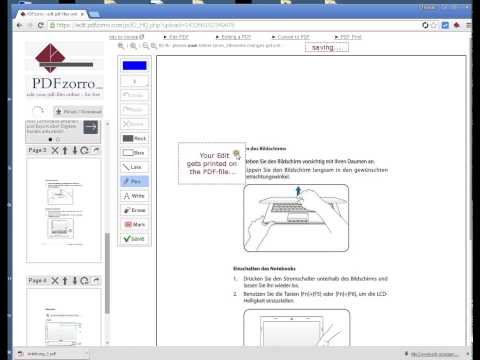
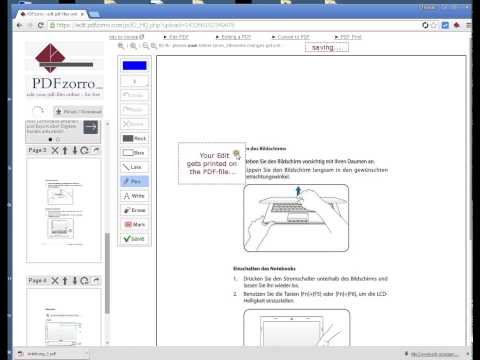
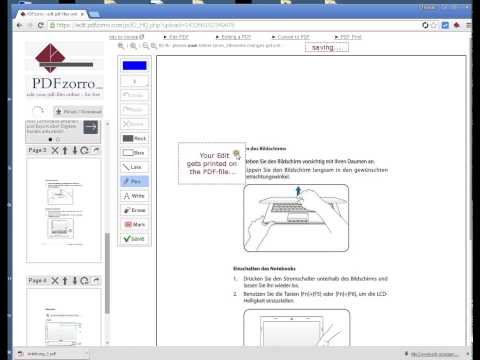
Overview
Open PDF files with Google Chrome™ and edit them with this PDFzorro Extension
With this extension you can edit PDF files, that are opened in Google Chrome™. You also can open the free Online-PDF-Editor to edit PDF in the browser. You can rotate, split, sort pages. Secure or unsecure PDF files. Add text, annotation, draws or marks into the PDF. You also can add images to the PDF. Convert PDF to Word, Excel or PowerPoint. Enjoy PDFzorro, for free! -------------------------------------------------- Google Chrome™ is a trademark of Google LLC
3.7 out of 592 ratings
Google doesn't verify reviews. Learn more about results and reviews.
Details
- Version1.0.0.5
- UpdatedMarch 4, 2025
- Size322KiB
- LanguagesEnglish
- DeveloperWebsite
Email
info@pdfzorro.com - Non-traderThis developer has not identified itself as a trader. For consumers in the European Union, please note that consumer rights do not apply to contracts between you and this developer.
Privacy
The developer has disclosed that it will not collect or use your data. To learn more, see the developer’s privacy policy.
This developer declares that your data is
- Not being sold to third parties, outside of the approved use cases
- Not being used or transferred for purposes that are unrelated to the item's core functionality
- Not being used or transferred to determine creditworthiness or for lending purposes
Support
For help with questions, suggestions, or problems, please open this page on your desktop browser