One-click Tab Group
ExtensionFunctionality & UI9 users
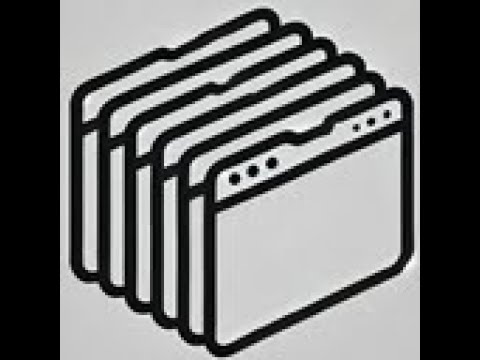
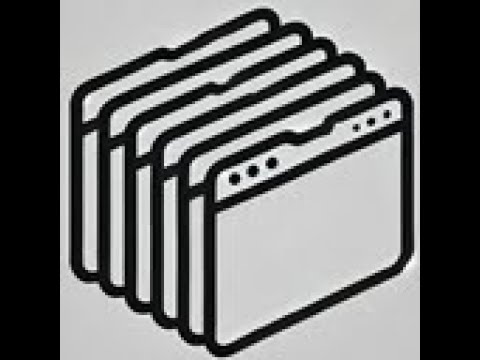
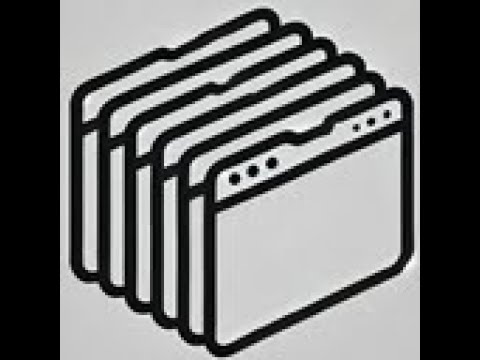
Overview
Manage browser tabs with one click and automatically group them according to domain names. The default shortcut key is Ctrl+Shift+1.
50 KB Browser Extension to manage duplicate tabs with one click. Automatically group them according to domain names. Let your favorite tabs accompany you until you grow old!
0 out of 5No ratings
Details
- Version1.0
- UpdatedJuly 15, 2024
- Offered bylishunyu.1017
- Size50.31KiB
- Languages3 languages
- DeveloperLI SHUNYU
高津区溝口2-23-5 モナーク溝口3 川崎市, 神奈川県 2130001 JPEmail
lishunyu.1017@gmail.comPhone
+81 80-4458-6620 - TraderThis developer has identified itself as a trader per the definition from the European Union and committed to only offer products or services that comply with EU laws.
Privacy
The developer has disclosed that it will not collect or use your data.
This developer declares that your data is
- Not being sold to third parties, outside of the approved use cases
- Not being used or transferred for purposes that are unrelated to the item's core functionality
- Not being used or transferred to determine creditworthiness or for lending purposes
Support
For help with questions, suggestions, or problems, visit the developer's support site