Note Snap
4 ratings
)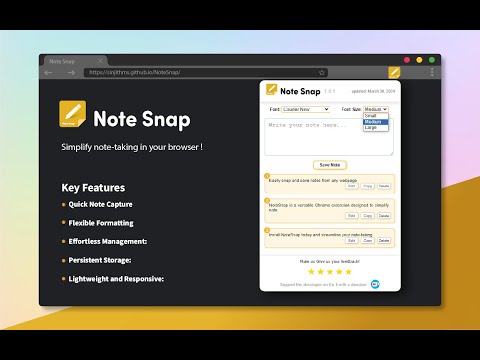
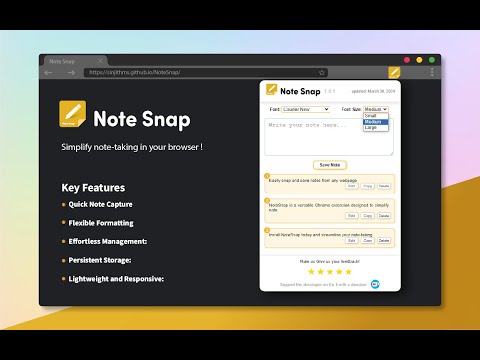
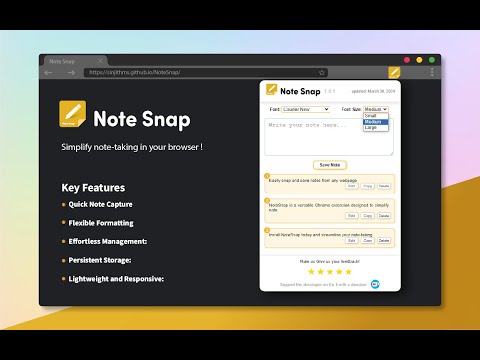
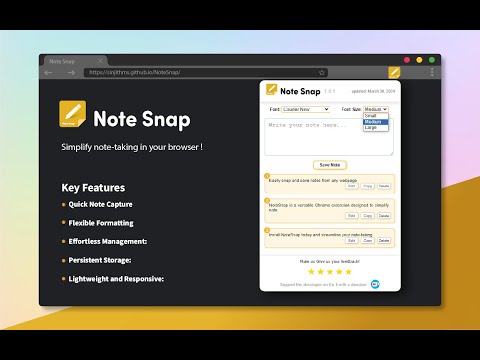
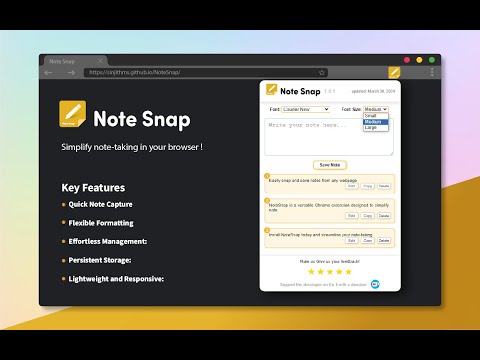
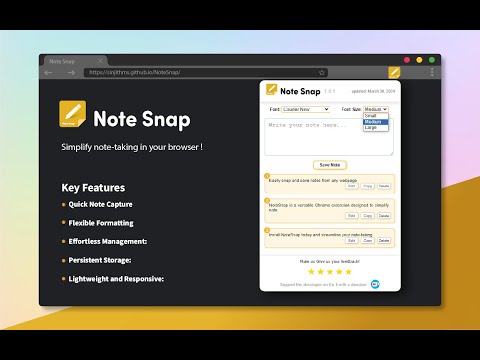
Overview
Easily snap and save notes from any webpage.
Note Snap is your ultimate Chrome extension for capturing and saving notes directly from any webpage. Revolutionize your note-taking experience with this intuitive tool. Key Features: Instant Note Capture: Capture notes instantly with a single click, directly from any webpage you're browsing. Customizable Formatting: Personalize your notes with different font styles and sizes to suit your preferences and enhance readability. Effortless Management: Easily organize and manage your notes with intuitive editing and deletion options, keeping your workspace tidy and efficient. Cross-Device Sync: Your notes are automatically saved and synced across devices, ensuring access from anywhere, anytime, without manual effort. Lightweight and Responsive: Designed to be lightweight and responsive, Note Snap seamlessly integrates into your browsing experience, enhancing productivity without slowing you down. How to Use: Simple Installation: Add Note Snap to your Chrome browser directly from the Chrome Web Store with ease. Accessible Interface: Conveniently access Note Snap from the Chrome toolbar, making note-taking quick and hassle-free. Easy Note Creation: Write or paste your note directly into the text area within the popup interface for effortless note creation. Efficient Saving: Save your note instantly by clicking the “Save Note” button, ensuring important information is never lost. Effortless Management: Utilize the edit, copy, and delete options available for each note to maintain a streamlined collection. Why Choose Note Snap: Simplicity: Note Snap simplifies the note-taking process, making it easy for you to capture and save important information with minimal effort. Accessibility: Access your notes directly from any webpage, eliminating the need to switch between multiple applications or tabs. Customization: Personalize your notes with customizable formatting options to make them visually appealing and easy to read. Sync Across Devices: Enjoy the convenience of accessing your notes from any device, with automatic synchronization ensuring seamless continuity. Installation: Install Note Snap from the Chrome Web Store in just a few clicks and start enhancing your note-taking experience today.
5 out of 54 ratings
Google doesn't verify reviews. Learn more about results and reviews.
Details
- Version1.0.2
- UpdatedApril 7, 2024
- Offered bysinjith
- Size47.45KiB
- LanguagesEnglish
- Developer
Email
sinjithsoman@gmail.com - Non-traderThis developer has not identified itself as a trader. For consumers in the European Union, please note that consumer rights do not apply to contracts between you and this developer.
Privacy
This developer declares that your data is
- Not being sold to third parties, outside of the approved use cases
- Not being used or transferred for purposes that are unrelated to the item's core functionality
- Not being used or transferred to determine creditworthiness or for lending purposes
Support
For help with questions, suggestions, or problems, please open this page on your desktop browser