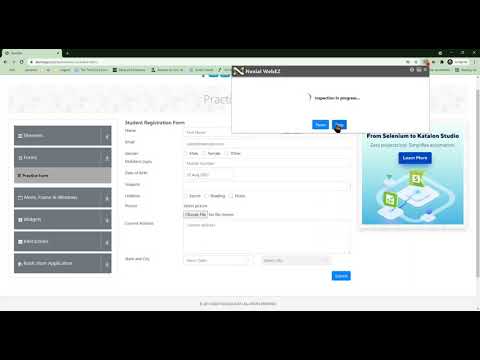
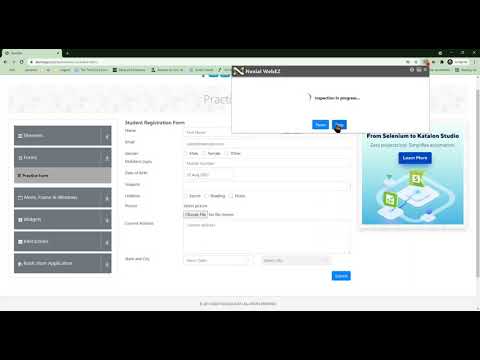
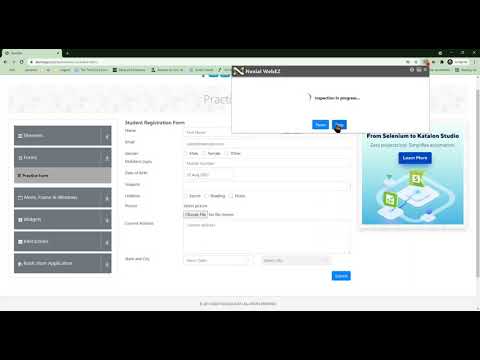
Overview
Kick your web automation into high gear with Nexial WebEZ!
Nexial WebEZ [/ wɛb ˈi zi /] is a Chrome browser extension designed to expedite Web automation, especially (but not limited to) with the use of Nexial Automation. The main objectives of this tool are: - To speed up the tasks of associating Web elements to a Web commands, - To easily create (and edit) a basic Nexial script, for the purpose of Web automation, - To learn about Web automation, - To learn about Nexial Automation Platform, - To learn about the Web application you are targeting for automation Nexial WebEZ takes out the guesswork of figuring out locators and significantly compresses the distance between the "What" and the "How" (What to automation vs How to automate). With Nexial WebEZ, you can create a “Web automation ready” script in a reasonably short amount of time. With less time spent on scripting, you can focus more on Testing and Quality-related concerns! To learn more about Nexial WebEZ, this Chrome extension: https://nexiality.github.io/documentation/webez For more information about Nexial Automation: https://nexiality.github.io/ To install and try out Nexial Automation: https://nexiality.github.io/documentation/userguide/InstallingNexial
5 out of 54 ratings
Google doesn't verify reviews. Learn more about results and reviews.
Details
- Version1.1.0
- UpdatedJuly 10, 2023
- Size1.42MiB
- LanguagesEnglish (United States)
- DeveloperWebsite
Email
mikeliucc@gmail.com - Non-traderThis developer has not identified itself as a trader. For consumers in the European Union, please note that consumer rights do not apply to contracts between you and this developer.
Privacy
This developer declares that your data is
- Not being sold to third parties, outside of the approved use cases
- Not being used or transferred for purposes that are unrelated to the item's core functionality
- Not being used or transferred to determine creditworthiness or for lending purposes
Support
For help with questions, suggestions, or problems, please open this page on your desktop browser