Meta Explorer - SEO Meta and On-Page SEO tools
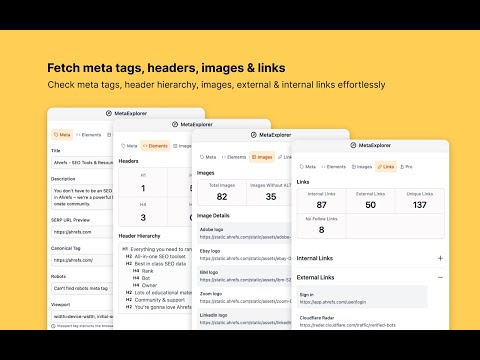
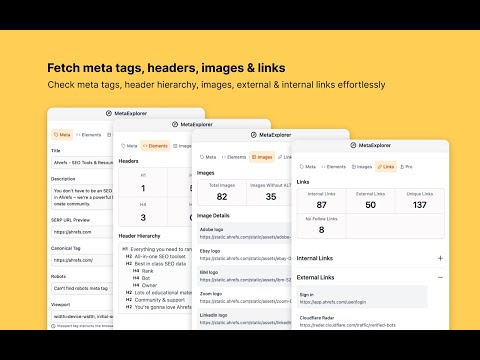
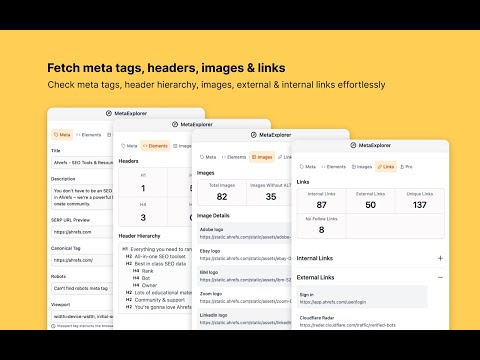
Overview
Meta Tag Explorer is the best SEO tool to find SEO Meta of any website you browse
Meta Explorer - The easiest and fastest way to find SEO Meta. - Find issues with your on page SEO in seconds (You can export issues as csv). - Pin the extension to keep it open across page refreshes. This comes in handy if you want to check SEO Meta of your content pages like your blog. - Works well on single page apps - Pleasant and modern UI All the existing tools need you to either click on an extension or copy paste the url in a tool to check the on page SEO. This gets very cumbersome if you have to check the on-page SEO for multiple pages, like a blog. With Meta Explorer, you don't need any clicks or copy-paste. Pin the extension & navigate to any page whose meta & on-page SEO you want to check and voila! you have the info in the sidebar. It also has a modern and pleasing UI. You won't get tired of looking at bad UI anymore. Key Features ✅ View meta tags ✅ View social tags (OG, Twitter) ✅ View header element count ✅ View header hierarchy ✅ Image file names & alt text ✅ Internal & External link count ✅ Links with Anchor text ✅ Scroll links into view ✅ Show schema markup if present ✅ Keyboard shortcut to toggle extension open/close (Cmd+Shift+E / Ctrl+Shift+E) 🐜 Issues - Check & Fix issues to improve your on page SEO. - Check Web Vitals - Export issues as CSV. 🔎 META - Title, Description, Robots, Viewport - Word count - Open Graph tags - Title, Description, Image - Twitter tags - Card, Title, Description, Image, Site, Creator, URL, Domain 🖥 ELEMENTS - HTML Header tag count - HTML Header tag hierarchy 🖼 IMAGES - Image count (Total images, Images without ALT, decorative images) - Image URL's - Image preview - Image ALT text 🔗 LINKS - Internal, External, No Follow link count - Links with Anchor text. - Check broken links - You can scroll the link into your view with a single click. 💬 Social - Check social preview of the site (Google, Twitter/X, Facebook, Linkedin, Slack) 🔧 Tools - Page speed insights - Ahrefs website authority checker - Partner SEO tools - Some links are affiliate links. Using them supports me to keep improving the extension. 🧐 Privacy - We don't collect any personal data or track any of your usage metrics. - We make network requests only to check broken links on your site, after you click on `Check Broken Links` button.
4.9 out of 527 ratings
Google doesn't verify reviews. Learn more about results and reviews.
Details
- Version3.0.9
- UpdatedDecember 25, 2024
- Size2.78MiB
- LanguagesEnglish
- DeveloperWebsite
Email
dineshs@hey.com - Non-traderThis developer has not identified itself as a trader. For consumers in the European Union, please note that consumer rights do not apply to contracts between you and this developer.
Privacy
This developer declares that your data is
- Not being sold to third parties, outside of the approved use cases
- Not being used or transferred for purposes that are unrelated to the item's core functionality
- Not being used or transferred to determine creditworthiness or for lending purposes
Support
For help with questions, suggestions, or problems, please open this page on your desktop browser