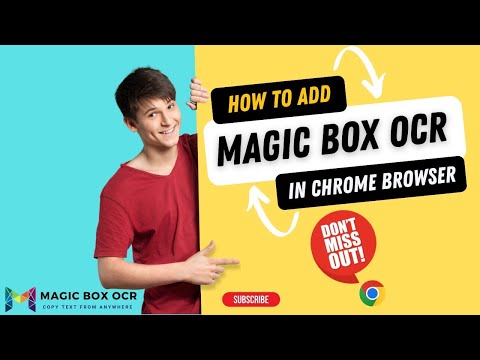
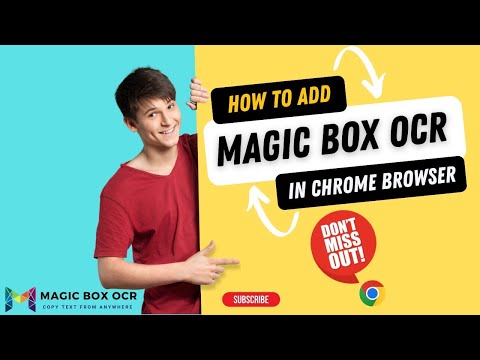
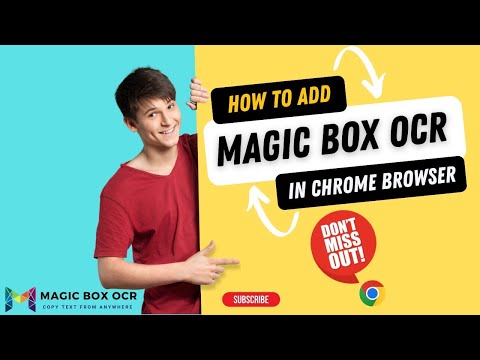
Overview
Snip And convert to text
🚀 Unleash the Power of Text Recognition with Our Magic Box Google Chrome OCR Software! Discover a new era of efficiency and accuracy as you transform 📷 images, 📄 documents, and 🖥️ screenshots into editable and searchable text with our cutting-edge OCR software for Google Chrome. 🎉Say goodbye to manual data entry and say hello to instant digital conversion. Seamlessly integrate OCR technology into your browsing experience and unlock the potential of your visual content. Embrace a future where words are just a click away, revolutionizing the way you interact with online information. Experience the future of text recognition – Get started with our Magic Box Google Chrome OCR software today! 🌟 If you're a developer, then you'll love our extension. If you're someone who spends a lot of time watching coding videos, then you'll fall in love with this 🚀
3.7 out of 53 ratings
Google doesn't verify reviews. Learn more about results and reviews.
Details
- Version1.0.0.6
- UpdatedMay 18, 2024
- Size598KiB
- LanguagesEnglish
- DeveloperWebsite
Email
magicboxocr@gmail.com - Non-traderThis developer has not identified itself as a trader. For consumers in the European Union, please note that consumer rights do not apply to contracts between you and this developer.
Privacy
Magic OCR has disclosed the following information regarding the collection and usage of your data. More detailed information can be found in the developer's privacy policy.
Magic OCR handles the following:
This developer declares that your data is
- Not being sold to third parties, outside of the approved use cases
- Not being used or transferred for purposes that are unrelated to the item's core functionality
- Not being used or transferred to determine creditworthiness or for lending purposes