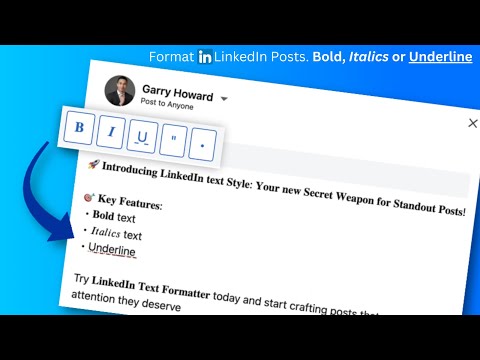
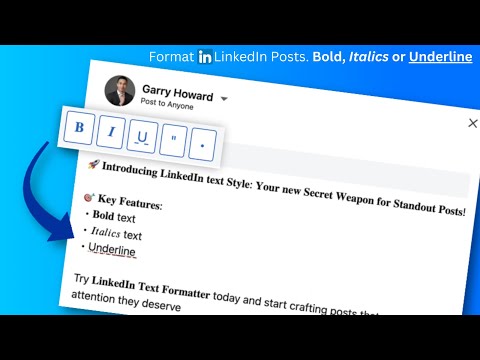
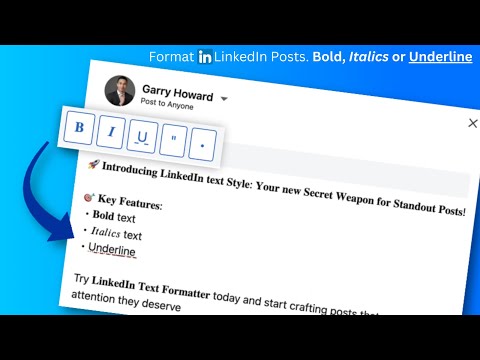
Overview
A Chrome plugin to format LinkedIn posts with bold, italic, underline styles, makes your posts stand out and readable.
LinkedIn Text Formatter is the ultimate Chrome plugin designed for LinkedIn content creators who want to stand out. Whether you're a content creator or a professional crafting LinkedIn posts, this tool is built to help you structure your posts effectively and highlight key sections. 𝐖𝐡𝐲 𝐂𝐡𝐨𝐨𝐬𝐞 𝐋𝐢𝐧𝐤𝐞𝐝𝐈𝐧 𝐓𝐞𝐱𝐭 𝐅𝐨𝐫𝐦𝐚𝐭𝐭𝐞𝐫? With the competitive nature of LinkedIn, making your posts visually appealing is essential. LinkedIn Text Formatter gives you the power to enhance readability and engagement by formatting your text with bold, italic, and underline styles. This LinkedIn text formatter makes your content more professional and impactful, helping you capture the attention of your audience quickly. 𝐊𝐞𝐲 𝐅𝐞𝐚𝐭𝐮𝐫𝐞𝐬 Format your LinkedIn posts using these features : 𝐛𝐨𝐥𝐝 𝑖𝑡𝑎𝑙𝑖𝑐 u̲n̲d̲e̲r̲l̲i̲n̲e̲ 𝐇𝐨𝐰 𝐢𝐭 𝐰𝐨𝐫𝐤𝐬 With LinkedIn Text Formatter , you don’t need to leave the LinkedIn platform to format your posts. This Chrome plugin allows you to transform your text directly within the LinkedIn post section, just like using a native text editor. 𝐁𝐨𝐥𝐝, 𝑖𝑡𝑎𝑙𝑖𝑐𝑖𝑧𝑒, u̲n̲d̲e̲r̲l̲i̲n̲e̲ without switching between tools. It's designed to integrate smoothly with LinkedIn, making content creation faster and more efficient
1 out of 51 rating
Google doesn't verify reviews. Learn more about results and reviews.
Details
- Version1.1
- UpdatedOctober 6, 2024
- Size19.56KiB
- LanguagesEnglish
- DeveloperWebsite
Email
gouravrocks247@gmail.com - Non-traderThis developer has not identified itself as a trader. For consumers in the European Union, please note that consumer rights do not apply to contracts between you and this developer.
Privacy
This developer declares that your data is
- Not being sold to third parties, outside of the approved use cases
- Not being used or transferred for purposes that are unrelated to the item's core functionality
- Not being used or transferred to determine creditworthiness or for lending purposes
Support
For help with questions, suggestions, or problems, please open this page on your desktop browser