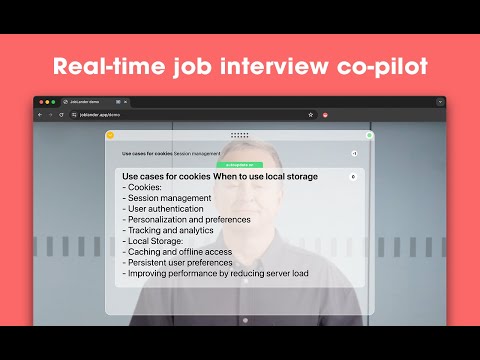
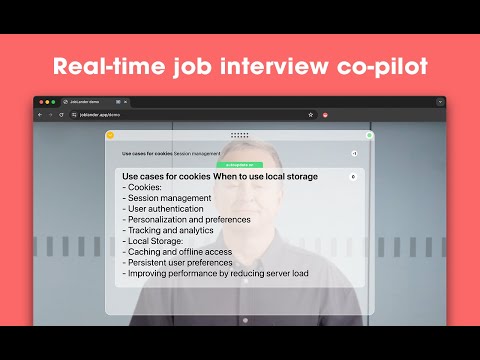
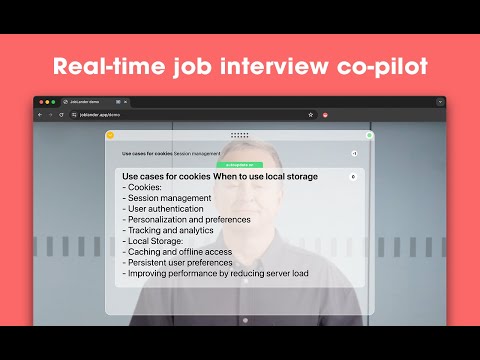
Overview
AI-powered real-time assistant for Google Meet, Zoom and MS Teams
Joblander is a real-time job interview co-pilot powered by advanced AI. It helps you perform better during job interviews by understanding interviewer’s questions and giving you instant hints. Upload your resume to get personalized context-aware suggestions. 😊 Reduces Interview Anxiety: Gain confidence with real-time support during interviews. 💬 Improves Communication: Helps non-native speakers understand and respond to questions accurately. 🚀 Instant Assistance: Get immediate hints and suggestions when you're unsure. 🎯 Personalized Guidance: Upload your resume for context-aware advice tailored to your experience. 🧠 Organizes Thoughts: Helps structure and articulate your responses effectively. ❗No need to switch between windows—you’ll see insights displayed as an overlay directly within the call. Other extensions make you juggle multiple windows during interviews—JobLander keeps everything right where you need it. This extension is also known as Job Lander.
3.4 out of 510 ratings
Details
- Version2.1.0
- UpdatedFebruary 16, 2025
- FeaturesOffers in-app purchases
- Size252KiB
- LanguagesEnglish
- DeveloperVladislav SorokinWebsite
Rua Adelino Nunes, 11 Colares 2705-122 PTEmail
hello@joblander.appPhone
+351 964 253 063 - TraderThis developer has identified itself as a trader per the definition from the European Union and committed to only offer products or services that comply with EU laws.
Privacy
JobLander - AI job interview copilot has disclosed the following information regarding the collection and usage of your data. More detailed information can be found in the developer's privacy policy.
JobLander - AI job interview copilot handles the following:
This developer declares that your data is
- Not being sold to third parties, outside of the approved use cases
- Not being used or transferred for purposes that are unrelated to the item's core functionality
- Not being used or transferred to determine creditworthiness or for lending purposes
Support
For help with questions, suggestions, or problems, please open this page on your desktop browser