ImageTrans
36 ratings
)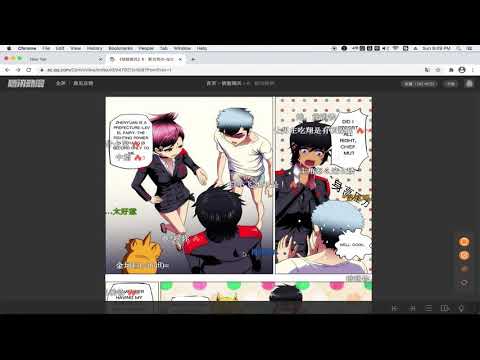
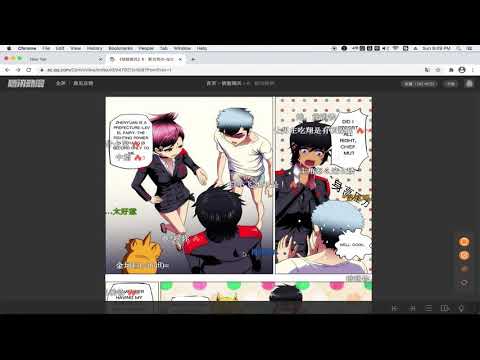
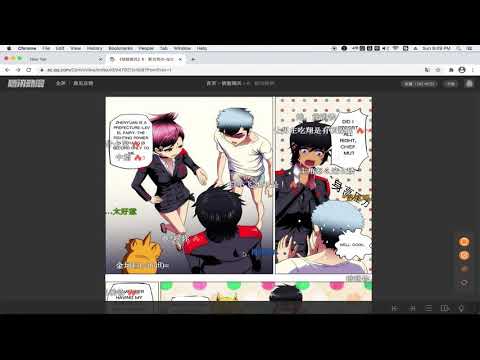
Overview
Translate images on websites
An image translator. It uses ImageTrans to translate images on websites whether they are posters, brochures, comics, manga, manhua or webtoon. State-of-art OCR and machine translation services are used to guarantee the translation quality. ** Please note that although an online ImageTrans instance (mainly for manga) is available for testing, you'd better start your own ImageTrans instance for translating.** Usage: 1. Install the extension and ImageTrans. 2. Right click on the image to translate it. 3. If the context menu is disabled, use the shortcut (CTRL+SHIFT+F) to call the popup, use Tab to switch operations and press Enter to perform the operation. Detailed guide: https://github.com/xulihang/ImageTrans_chrome_extension
1.4 out of 536 ratings
Google doesn't verify reviews. Learn more about results and reviews.
Details
- Version2.1
- UpdatedDecember 17, 2024
- Offered byBasicCAT
- Size66.92KiB
- LanguagesEnglish
- DeveloperBasicCAT
Room 301, Building 19 Haining, Zhejiang 314400 ChinaEmail
admin@basiccat.org - Non-traderThis developer has not identified itself as a trader. For consumers in the European Union, please note that consumer rights do not apply to contracts between you and this developer.
Privacy
This developer declares that your data is
- Not being sold to third parties, outside of the approved use cases
- Not being used or transferred for purposes that are unrelated to the item's core functionality
- Not being used or transferred to determine creditworthiness or for lending purposes
Support
For help with questions, suggestions, or problems, please open this page on your desktop browser