Hulu Extended: boost your viewing
6 ratings
)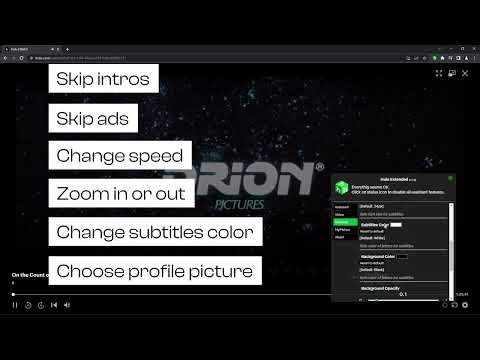
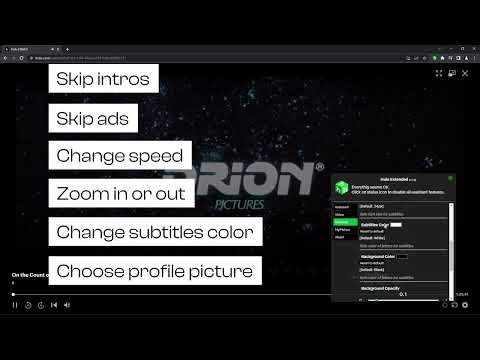
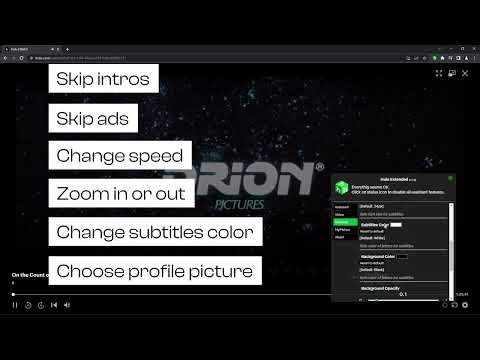
Overview
Boost your viewing experience on Hulu: adjust speed, skip intros & recaps, hide spoilers.
An extension to fast forward, skip over slow moments, and hide spoilers. Be in the driver's seat of your viewing experience! Hulu Extended is a great tool that unifies multiple functionalities in one easy-to-use extension and gives you more control over the Hulu platform. Now you're able to: - Speed up or slow down your playback speed - Turn the cursor off - Skip recaps, intros and fast forward ads for chosen titles - Hide Spoilers All you need to do is add the Hulu Extended extension to your browser, run the control panel, and enjoy watching content tailored to your personal viewing preferences. It's as simple as that! Disclaimer : Hulu is a trademark of Disney Media and Entertainment Distribution. This website & extension hold no association or affiliation with Hulu or any third-party companies.
4 out of 56 ratings
Google doesn't verify reviews. Learn more about results and reviews.
Details
- Version1.2.5
- UpdatedDecember 12, 2024
- Offered bydogooodapp
- Size37.71KiB
- LanguagesEnglish
- DeveloperHideApp
1021 East Lincolnway Cheyenne, WY 82001 USEmail
dogooodapp@gmail.comPhone
+1 802-284-5301 - TraderThis developer has identified itself as a trader per the definition from the European Union.
- D-U-N-S132615120
Privacy
Hulu Extended: boost your viewing has disclosed the following information regarding the collection and usage of your data. More detailed information can be found in the developer's privacy policy.
Hulu Extended: boost your viewing handles the following:
This developer declares that your data is
- Not being sold to third parties, outside of the approved use cases
- Not being used or transferred for purposes that are unrelated to the item's core functionality
- Not being used or transferred to determine creditworthiness or for lending purposes
Support
For help with questions, suggestions, or problems, please open this page on your desktop browser