GPT Tests Recorder
1 rating
)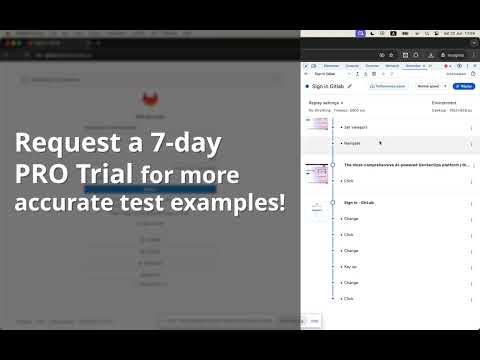
Overview
Generate E2E or BDD tests in 4 steps
Usage 1) Open DevTools by right-clicking on any page and selecting "Inspect" or by pressing "Ctrl + Shift + I". 2) Go to the "Recorder" tab. 3) Choose existing recording or create a new one. 4) Click the "Export" button. Select from "Export via extensions" one of the following options: - Export as Jest tests - Export as Jasime tests - Export as MochaJS tests - Export as React Testing Library tests - Export as RSpec/Capybara E2E tests - Export as RSpec/Capybara/SitePrism E2E tests - Export as Cucumber/Gherkin BDD tests - Export as Cucumber/Cypress/Gherkin BDD tests - Export as CucumberJVM/Gherkin BDD tests - Export as JBehave/Gherkin BDD tests - Export as Lettuce/Gherkin BDD tests Wait for the extension to process the recording and generate the test example with ChatGPT. Troubleshooters 1) Don't see "Export via extensions" options. How to export recordings? Unfortunately, this is related to Chrome issues. To solve this, you can change the position of the "Dock side" or the height of the panel if it is at the bottom or change chrome tab.
5 out of 51 rating
Google doesn't verify reviews. Learn more about results and reviews.
Details
- Version1.1.2
- UpdatedJune 29, 2024
- Size43.7KiB
- LanguagesEnglish
- DeveloperWebsite
Email
kashoyid@gmail.com - Non-traderThis developer has not identified itself as a trader. For consumers in the European Union, please note that consumer rights do not apply to contracts between you and this developer.
Privacy
This developer declares that your data is
- Not being sold to third parties, outside of the approved use cases
- Not being used or transferred for purposes that are unrelated to the item's core functionality
- Not being used or transferred to determine creditworthiness or for lending purposes
Support
For help with questions, suggestions, or problems, visit the developer's support site