GCal Default Calendar Setter Tester
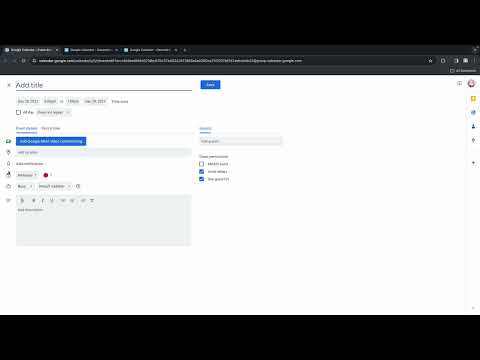
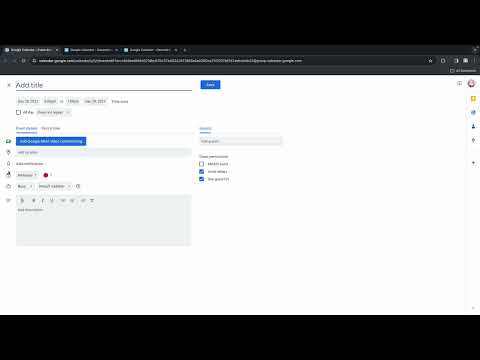
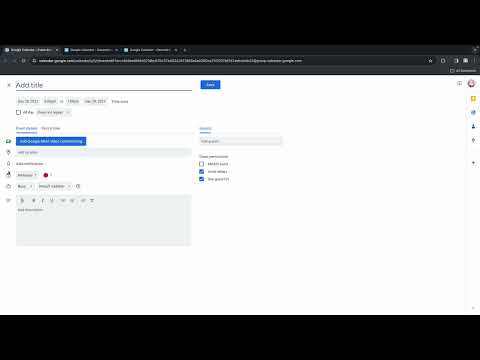
Overview
This extension allows you to set your own default Google Calendar
This extension offers a quick convenient way to create events with a selected default calendar via two methods: 1. Command-X: Pressing Command-X automatically redirects user to event creation link with the chosen default calendar already selected 2. Hover and Shift key: Hovering over a date on the monthly view of the google calendar tab then pressing the Shift button redirects user to the event creation page with not only the chosen default calendar selected but the date hovered over is also pre-filled into the date field This promotes smoother & more seamless scheduling capabilities on Google Calendar, thereby boosting productivity! [Note: There is a toggle switch setting which allows you to determine whether the shortcut Cmd-X will work browser-wide or only site-wide (where it will only redirect you to an event creation link with the chosen default calendar already preselected if you are on a tab that is displaying Google Calendar)]
0 out of 5No ratings
Google doesn't verify reviews. Learn more about results and reviews.
Details
- Version1.2.1
- UpdatedJune 14, 2024
- Offered byKikoki
- Size51.25KiB
- LanguagesEnglish
- Developer
Email
kik0kiday0@gmail.com - Non-traderThis developer has not identified itself as a trader. For consumers in the European Union, please note that consumer rights do not apply to contracts between you and this developer.
Privacy
This developer declares that your data is
- Not being sold to third parties, outside of the approved use cases
- Not being used or transferred for purposes that are unrelated to the item's core functionality
- Not being used or transferred to determine creditworthiness or for lending purposes