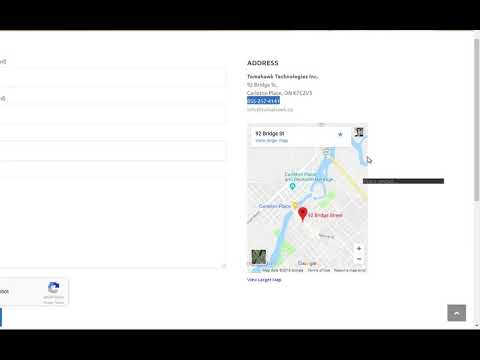
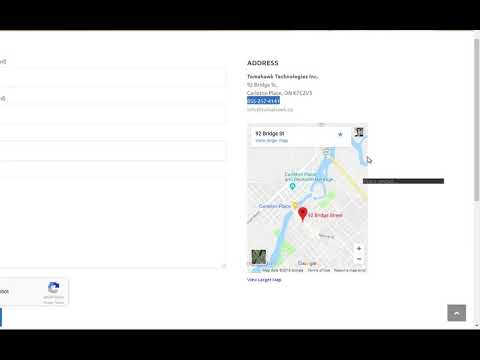
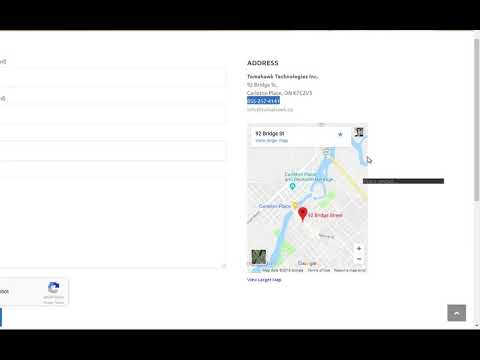
Overview
Select phone numbers and right click to call
Implements a FusionPBX specific 'Select to Call' for phone numbers. If you are using the FusionPBX server for VOIP calling, this extension allows you to simply select any phone number on a browsed web page. Then after a right click it adds "Dial <phone number>" to the context menu. Upon selecting the option, the phone number is passed to your VOIP extension which rings. Once you answer the ringing phone the PBX will call the clicked number for you. The code is released under a BSD license and all code is available. Updates: March 2019 - changed option auto-answer=true November 2020 - added auto-answer as config option Source code is here: https://github.com/gizmobin/FusionPBX-SelectToCall
5 out of 53 ratings
Details
- Version2.20.1118
- UpdatedNovember 20, 2020
- Size38.72KiB
- LanguagesEnglish (United States)
- Developer
- Non-traderThis developer has not identified itself as a trader. For consumers in the European Union, please note that consumer rights do not apply to contracts between you and this developer.
Privacy
This developer declares that your data is
- Not being sold to third parties, outside of the approved use cases
- Not being used or transferred for purposes that are unrelated to the item's core functionality
- Not being used or transferred to determine creditworthiness or for lending purposes
Support
For help with questions, suggestions, or problems, please open this page on your desktop browser