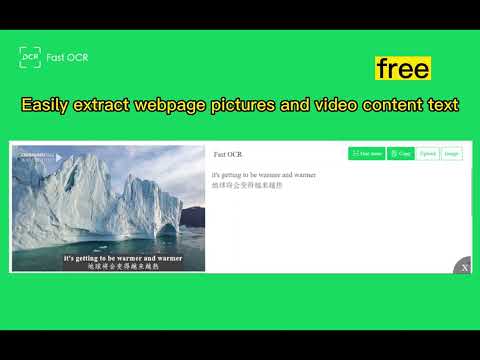
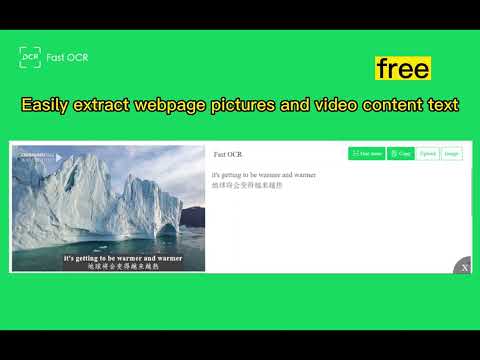
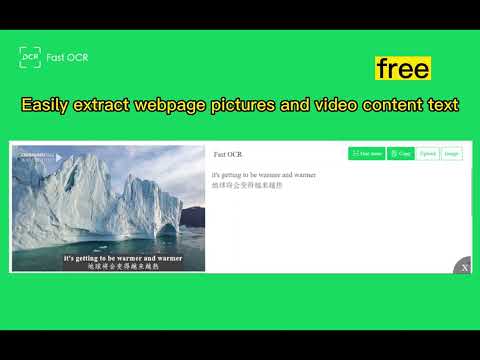
Overview
Free! Copy text with OCR from images, videos, PDF scanned and local images of your computer.
Use intelligent OCR technology to circle the images, videos or PDF scanned files in the web page, and extract the text of the circle content for free, so as to easily break the ban on the web page. At the same time, it provides the image transfer OCR text extraction function: 1.Support OCR identification of pictures in any software at any location of the computer; 2. Support OCR identification by copying and pasting; 3. Support screenshot pasting OCR identification; 4.Support dragging image OCR recognition; 5.Support batch uploading pictures, OCR identification, batch proofreading, and one click copy of identification results; 6.Support extracting more than 200 pages of PDF scanned text. 7.Support viewing OCR recognition history: You can proofread the recent recognition results for the second time, and copy them to your notes with one click after selection.
3.7 out of 545 ratings
Details
- Version1.2.8
- UpdatedDecember 31, 2023
- Size484KiB
- Languages12 languages
- DeveloperWebsite
Email
ydlhero@gmail.com - Non-traderThis developer has not identified itself as a trader. For consumers in the European Union, please note that consumer rights do not apply to contracts between you and this developer.
Privacy
This developer declares that your data is
- Not being sold to third parties, outside of the approved use cases
- Not being used or transferred for purposes that are unrelated to the item's core functionality
- Not being used or transferred to determine creditworthiness or for lending purposes
Support
For help with questions, suggestions, or problems, visit the developer's support site