
Family Movie Filter
6 ratings
)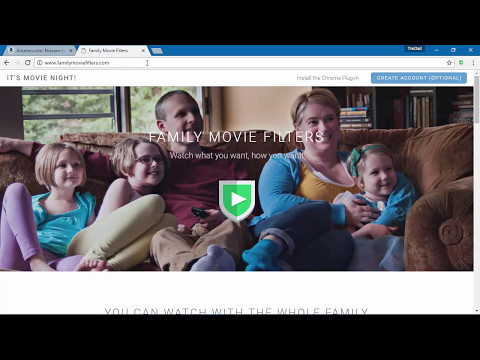
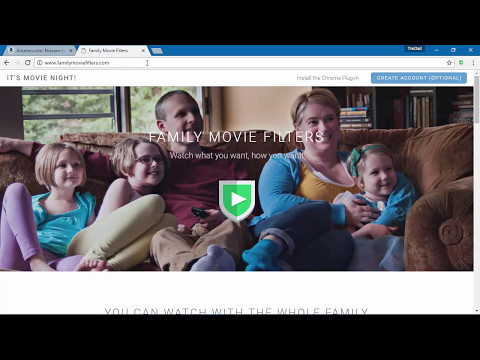
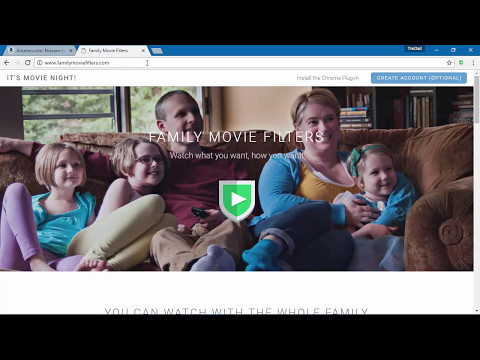
Overview
Explicit content filter helper
Netflix / Amazon / Disney+ / YouTube / Hulu adult content filter. The Chrome browser plugin automatically filters "bad words" by reading the closed captioning and muting the sound and replacing the word with CENSORED on screen. In addition, when specific content filter are created for videos, the browser will skip those sections. Without creating an account, you can install the Chrome extension and use the word filtering system and pre-existing filters. But if you create an account, you can also create your own personalized movie filters.
3.8 out of 56 ratings
Google doesn't verify reviews. Learn more about results and reviews.
Details
- Version1.0.5
- UpdatedJune 3, 2020
- Offered byaquinas
- Size1.13MiB
- LanguagesEnglish
- Developer
Email
aquinas@gmail.com - Non-traderThis developer has not identified itself as a trader. For consumers in the European Union, please note that consumer rights do not apply to contracts between you and this developer.
Privacy
Support
For help with questions, suggestions, or problems, please open this page on your desktop browser