Extension Manager
2 ratings
)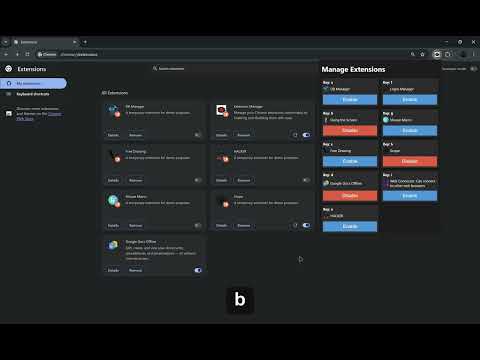
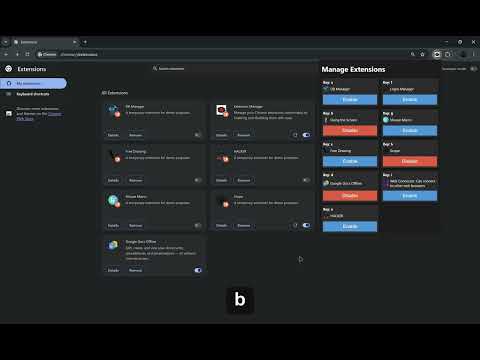
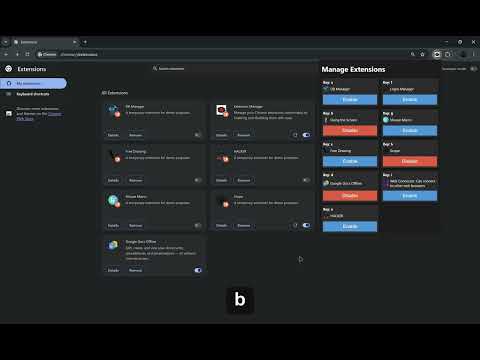
Overview
Manage your Chrome extensions comfortably by enabling and disabling them with ease.
# Extension Manager Manage your Chrome extensions effortlessly with Extension Manager. --- ### Description: Extension Manager is a powerful tool that lets you easily enable or disable your installed Chrome extensions. With a simple and intuitive interface, you can manage your extensions efficiently, saving you time and hassle. ### Key Features: 1. Quick Access: Use the customizable keyboard shortcut Alt+M to open the popup window instantly. 2. Easy Toggle: Enable or disable extensions by simply typing their assigned letter (a, b, c, ...). 3. Shortcut Customization: Change the default Alt+M shortcut to your preferred key combination. ### Instructions for Users: 1. Install Extension Manager from the Chrome Web Store. 2. Press Alt+M to open the popup. 3. All installed Chrome extensions are displayed in a list, sorted alphabetically. 4. Each extension program is assigned a unique key (a to z and A to Z). Type the corresponding key to quickly enable or disable the extension. > If Alt+M is not your preferred shortcut, can easily customize it in the extension settings. ### Why Use Extension Manager: * Resolve Extension Conflicts: Manage multiple extensions seamlessly to avoid conflicts and improve browser performance. * Efficiency: Quickly manage your extensions without navigating through the Chrome settings. * Convenience: Easily toggle extensions on and off with keyboard shortcuts. * Customization: Adapt the extension to your workflow with a customizable shortcut key. ### Personal Story: As a user of multiple Chrome extensions, I often encountered conflicts between them, which affected my browsing experience. I developed Extension Manager to resolve these issues, and it has been incredibly helpful for me. Now, I can easily control which extensions are active at any given time, ensuring a smooth and efficient browsing experience. ### Privacy and Security: Permissions: Requires management permissions to control your extensions. Data Security: Extension Manager does not collect any personal data. Your settings and usage are entirely local to your browser. ### Contact Us: If you have any questions or feature requests, please feel free to contact us at choihyeok02@gmail.com. We appreciate your feedback and are always looking to improve Extension Manager.
5 out of 52 ratings
Google doesn't verify reviews. Learn more about results and reviews.
Details
- Version1.0
- UpdatedJuly 5, 2024
- Offered bychoihyeok02
- Size14.66KiB
- LanguagesEnglish
- Developer
Email
choihyeok02@gmail.com - Non-traderThis developer has not identified itself as a trader. For consumers in the European Union, please note that consumer rights do not apply to contracts between you and this developer.
Privacy
This developer declares that your data is
- Not being sold to third parties, outside of the approved use cases
- Not being used or transferred for purposes that are unrelated to the item's core functionality
- Not being used or transferred to determine creditworthiness or for lending purposes
Support
For help with questions, suggestions, or problems, please open this page on your desktop browser