Excel to Google Sheets
10 ratings
)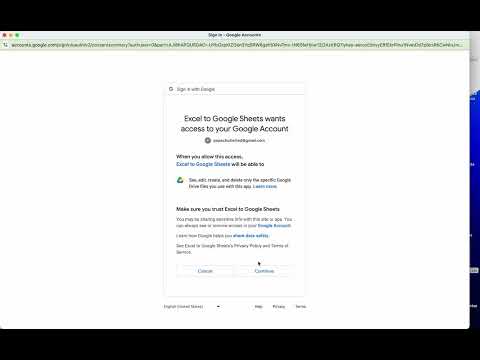
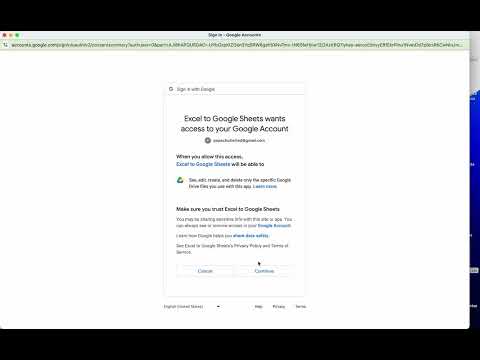
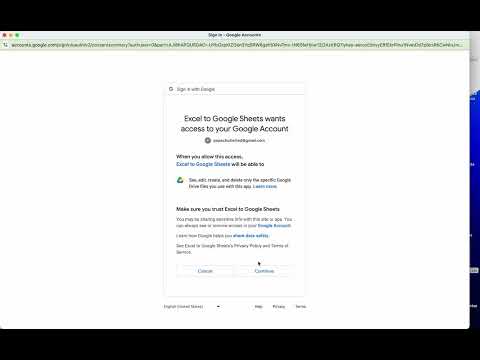
Overview
Convert an Excel or CSV file into Google Sheets by dragging and dropping it into your browser
Convert Excel files and CSV files into Google Sheets for free! Advantages: 🟢 Free to use 🟢 Avoid unnecessary clicks and save time 🟢 Easy setup - just install the extension and log in with your Google account, and you're ready to go 🟢 Supports both Excel and CSV Troubleshooting: 1. Drag and drop doesn't work on the Google Search page 2. If you're using an old tab that was open before you installed the extension, reload the tab 3. If you're having a problem with authentication, try clearing your browsing data in Chrome Please reach out to pepechulimited@gmail.com with any product feedback or requests and leave a review if you like the extension 💛
5 out of 510 ratings
Google doesn't verify reviews. Learn more about results and reviews.
Details
- Version1.3
- UpdatedFebruary 3, 2024
- Offered bypepechulimited
- Size18.74KiB
- LanguagesEnglish
- Developer
Email
pepechulimited@gmail.com - Non-traderThis developer has not identified itself as a trader. For consumers in the European Union, please note that consumer rights do not apply to contracts between you and this developer.
Privacy
This developer declares that your data is
- Not being sold to third parties, outside of the approved use cases
- Not being used or transferred for purposes that are unrelated to the item's core functionality
- Not being used or transferred to determine creditworthiness or for lending purposes