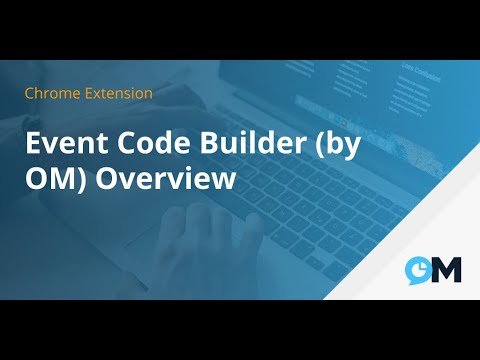
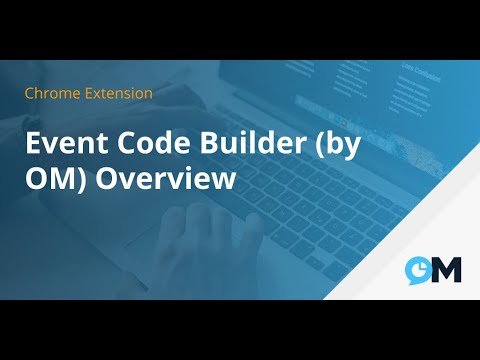
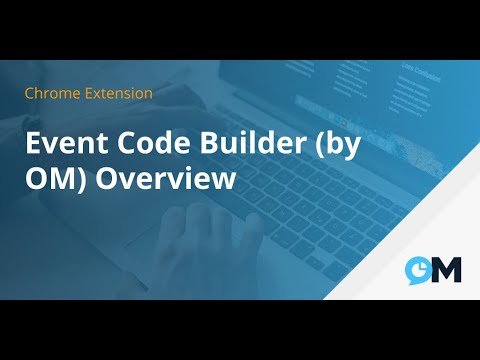
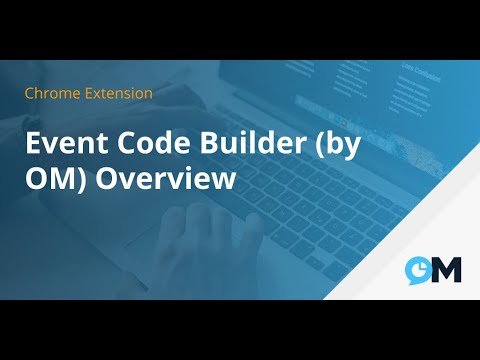
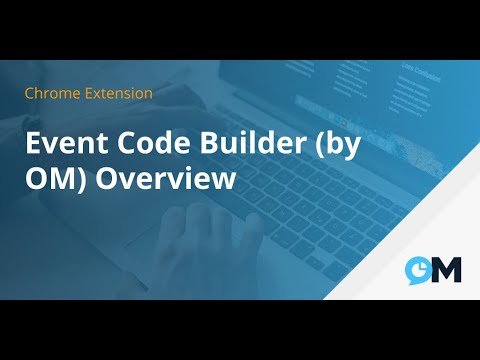
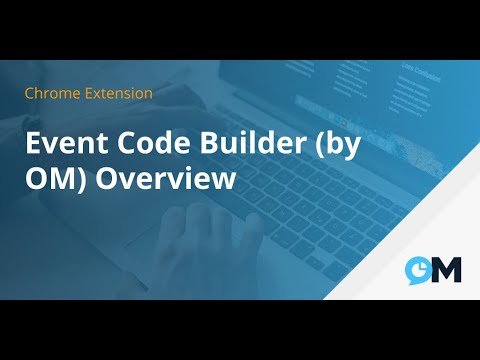
Overview
Facebook Pixel & Google Analytics
Facebook and Google Event Code Builder (by OM) is a productivity tool for digital marketing professionals that simply takes your event parameters and builds your custom event code right in your Chrome browser. You then copy the code & paste it into Google Tag Manager or directly into your website builder. Developed to save time by efficiently generating custom event code while never leaving your Chrome browser (or even your tab). The tool is free and saves you time setting up traceability to accurately measure campaigns & events across search and social. Event Code Builder (by OM) is easy to use: 1. Select your platform (Facebook or Google Analytics) 2. Choose your event type 3. Add custom event labels 4. Copy code! Creating code is not difficult but it is tedious and time consuming. As fellow digital marketers, we created Event Code Builder (by OM) to simplify the process and avoid potential errors!
5 out of 53 ratings
Google doesn't verify reviews. Learn more about results and reviews.
Details
- Version0.1.14
- UpdatedOctober 10, 2020
- Size431KiB
- LanguagesEnglish
- DeveloperWebsite
Email
access@growwithom.com - Non-traderThis developer has not identified itself as a trader. For consumers in the European Union, please note that consumer rights do not apply to contracts between you and this developer.
Privacy
Support
For help with questions, suggestions, or problems, please open this page on your desktop browser
