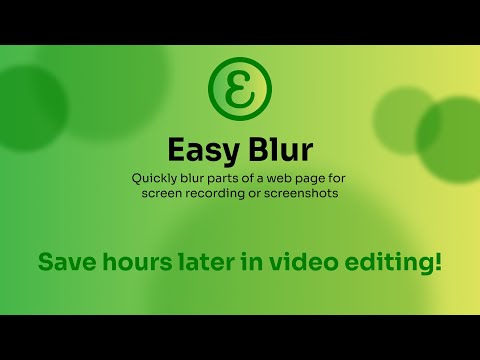
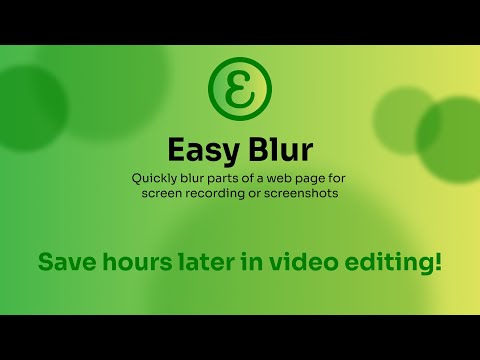
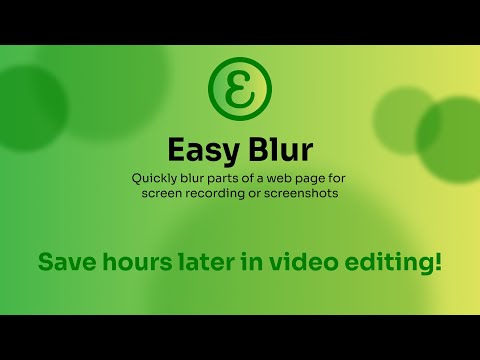
Overview
Blur parts of a web page, before taking screenshots or screen recordings
Do you often need to mask confidential or sensitive details on a web page? Why spend many hours blurring parts of your videos, when you can blur them before recording? Save time in video editing and post processing! Easy Blur helps you quickly select elements to 👉 Blur one or more elements 👉 Unblur them, if needed 👉 Customise the strength of the blur effect and the keyboard shortcuts Common use cases ✅ Blur sensitive parts when recording product demos and walkthroughs ✅ Blur parts when recording tutorials ✅ Blur parts when recording videos for social media posts This is an open source extension. View source code here: https://github.com/vivek-nexus/easy-blur
5 out of 55 ratings
Details
- Version2.0.4
- UpdatedApril 25, 2024
- Offered byVivek
- Size80.05KiB
- LanguagesEnglish
- Developer
Email
audit536@gmail.com - Non-traderThis developer has not identified itself as a trader. For consumers in the European Union, please note that consumer rights do not apply to contracts between you and this developer.
Privacy
The developer has disclosed that it will not collect or use your data.
This developer declares that your data is
- Not being sold to third parties, outside of the approved use cases
- Not being used or transferred for purposes that are unrelated to the item's core functionality
- Not being used or transferred to determine creditworthiness or for lending purposes