Drag to download
5 ratings
)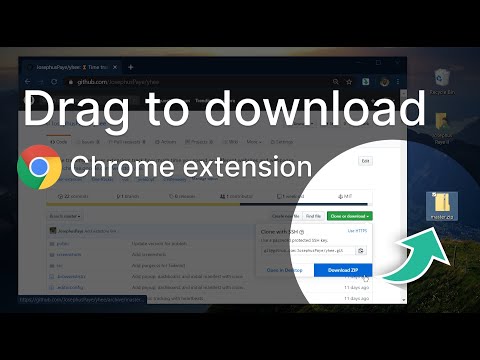
Overview
👇🏾 Drag links from the browser to the desktop to download.
This extension allows you to drag links from the browser unto your desktop or into a folder on your desktop to download. 📖 HOW TO USE 👉🏾 Install and setup - Install the extension. - Visit each domain you want to enable the extension on, click the extension icon in the browser toolbar, then click "Enable Drag to download on this domain". - The browser will prompt you to give the extension permission to access the domain and reload the page. After you accept and reload, you will be able to drag and drop links to download. 👉🏾 Remove from a domain To remove the extension from a domain, visit the domain, click the extension icon, and then un-check "Enable Drag to download on this domain". 💻 OPEN SOURCE This extension is open source, and you can report issues and help make it better at: https://github.com/JosephusPaye/drag-to-download
3.6 out of 55 ratings
Google doesn't verify reviews. Learn more about results and reviews.
Details
- Version0.1
- UpdatedJanuary 23, 2020
- Offered byJosephus Paye II
- Size14.2KiB
- LanguagesEnglish
- Developer
Email
j.paye96@gmail.com - Non-traderThis developer has not identified itself as a trader. For consumers in the European Union, please note that consumer rights do not apply to contracts between you and this developer.
Privacy
Support
For help with questions, suggestions, or problems, please open this page on your desktop browser