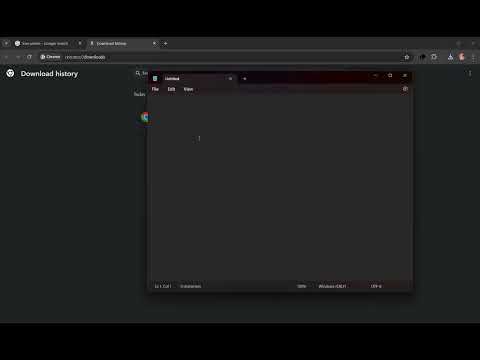
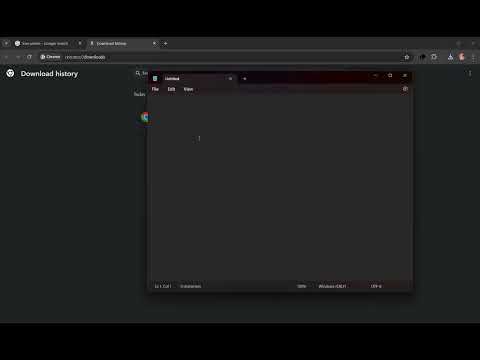
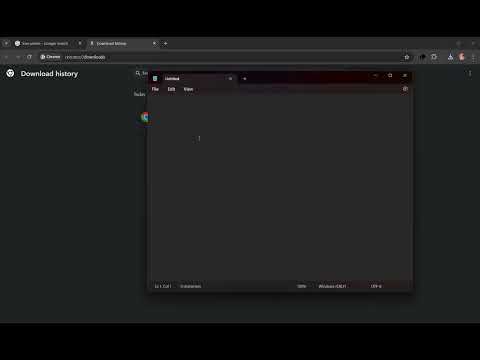
Overview
View and copy download links from the extension popup
Download Link Copier is a simple yet powerful Chrome extension designed for users who frequently need to share or re-download files. Key features: View a list of recently downloaded files Copy download links with one click Supports light and dark themes, automatically adapting to your Chrome theme settings Clean and intuitive user interface, easy to use Whether you're sharing files with colleagues or need to re-download files on different devices, Download Link Copier makes the process simple and quick. Just click on the extension icon to see your download history and easily copy the download link for any file. Safe and reliable: We value your privacy. This extension only accesses necessary download information and does not collect or store any personal data. Install Download Link Copier now and experience more convenient download link management!
5 out of 52 ratings
Google doesn't verify reviews. Learn more about results and reviews.
Details
- Version1.0
- UpdatedSeptember 26, 2024
- Size11.3KiB
- LanguagesEnglish
- DeveloperWebsite
Email
me@niekun.net - Non-traderThis developer has not identified itself as a trader. For consumers in the European Union, please note that consumer rights do not apply to contracts between you and this developer.
Privacy
This developer declares that your data is
- Not being sold to third parties, outside of the approved use cases
- Not being used or transferred for purposes that are unrelated to the item's core functionality
- Not being used or transferred to determine creditworthiness or for lending purposes
Support
For help with questions, suggestions, or problems, visit the developer's support site