Dates & Days Calculator
4 ratings
)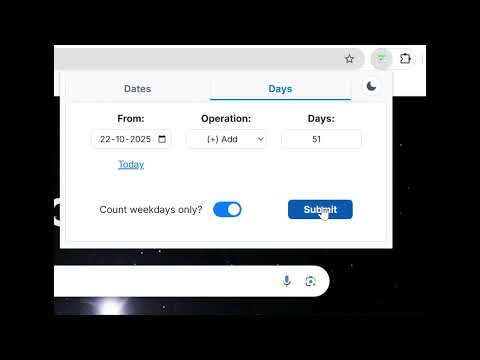
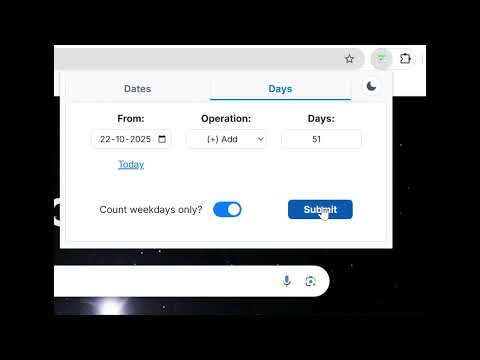
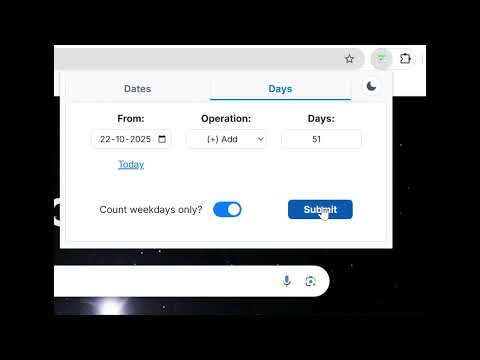
Overview
Calculate the duration between two dates or find the date by adding/subtracting days, with an optional weekday-only mode.
A user-friendly Chrome extension that makes managing dates effortless! Quickly calculate the number of days between two dates or add/subtract days and find the resultant date. With an option to count only workdays, it’s perfect for event planning, managing deadlines, or counting down to your next vacation - all with a sleek and minimalistic interface that also supports dark theme to keep your eyes comfy! How to Use: 1. Install the Extension: Click "Add to Chrome." 2. Pin It: From the "Extensions" menu, pin the extension for quick access. 3. Launch: Click the icon in your toolbar to open the extension. 4. Input Dates: Enter a start and end date or select "Today" for the current date. 5. Customize Options: Choose additional settings like workdays-only (optional). 6. View Results: Click "Submit" for an instant result! If you have any suggestions, feel free to email me at: vaibhav.buildstech@gmail.com.
4 out of 54 ratings
Details
- Version3.0.0
- UpdatedOctober 22, 2025
- Offered byvaibhav.buildstech
- Size14.59KiB
- LanguagesEnglish (United States)
- Developer
Email
vaibhav.buildstech@gmail.com - Non-traderThis developer has not identified itself as a trader. For consumers in the European Union, please note that consumer rights do not apply to contracts between you and this developer.
Privacy
This developer declares that your data is
- Not being sold to third parties, outside of the approved use cases
- Not being used or transferred for purposes that are unrelated to the item's core functionality
- Not being used or transferred to determine creditworthiness or for lending purposes
Support
For help with questions, suggestions, or problems, please open this page on your desktop browser