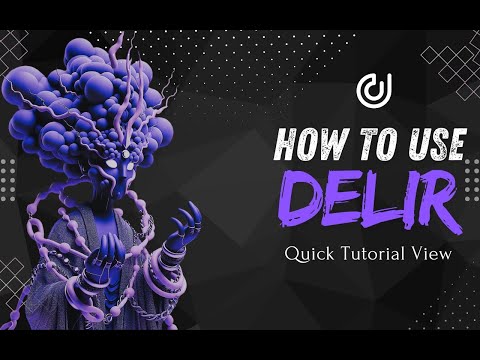
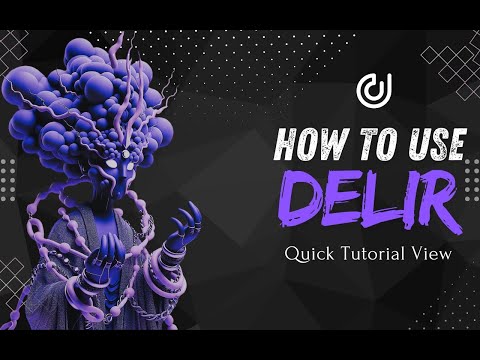
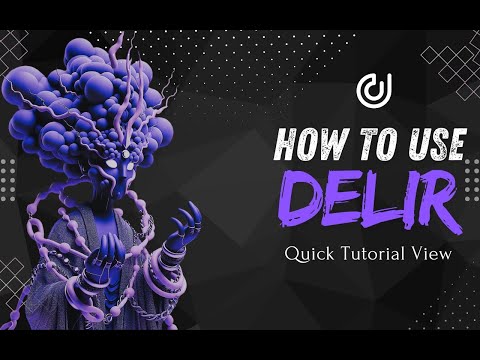
Overview
Extension to automatically delete assets stuck or still in 'In Review' status on Adobe Stock.
DELIR: AutoDelete Assets In Review Status on Adobe Stock Delir is a simple tool designed to automatically remove assets stuck in the "In Review" status on Adobe Stock. Save valuable time by automating the deletion of multiple files, rather than manually clicking through each asset. Key Features : - Bulk Deletion: Automatically identifies and deletes assets in "In Review" status. - Time-Saving: Speeds up the process by removing the need for manual deletion. - Easy to Use: User-friendly interface for quick setup and operation. - Increased Productivity: Focus on other tasks while the tool handles stock asset management. How to Use 1. Install DELIR: Add the DELIR extension to your Chrome browser. 2. Go to Adobe Stock 'In Review' Page: Open your Adobe Stock account and navigate to the "In Review" section. 3. Open DELIR: Click on the DELIR icon in your browser toolbar to open the extension. 4. Adjust Settings (Optional): Customize the settings if necessary (e.g., select media types to delete). 5. Select Media Type to Delete: Choose the specific asset type you want to remove (e.g., Photos, Illustrations). 6. Click 'Start Removing': Watch as DELIR automatically removes the selected files in bulk! Who is this for? Stock photographers, illustrators, and designers who frequently upload to Adobe Stock and need a faster, automated way to manage assets stuck in the "In Review" status. Frequently Asked Questions (FAQ): 1. Is DELIR free for use? Yes, DELIR is available for free! It is intended for educational and testing purposes. Please note that future versions or features may differ. 2. Does DELIR store my user data? No, DELIR does not store any user data at this time. 3. Will DELIR be updated regularly? DELIR will be updated periodically to improve functionality and address user feedback. Updates will depend on the ongoing development needs and user input. 4. How can I contact support or provide feedback? If you have any issues or suggestions, please contact us via the email or support link on the extension page. We appreciate your feedback!
5 out of 51 rating
Google doesn't verify reviews. Learn more about results and reviews.
Details
- Version1.11
- UpdatedDecember 7, 2024
- Size36.24KiB
- LanguagesEnglish
- DeveloperWebsite
Email
neural9.art@gmail.com - Non-traderThis developer has not identified itself as a trader. For consumers in the European Union, please note that consumer rights do not apply to contracts between you and this developer.
Privacy
DELIR - AutoDelete In Review has disclosed the following information regarding the collection and usage of your data. More detailed information can be found in the developer's privacy policy.
DELIR - AutoDelete In Review handles the following:
This developer declares that your data is
- Not being sold to third parties, outside of the approved use cases
- Not being used or transferred for purposes that are unrelated to the item's core functionality
- Not being used or transferred to determine creditworthiness or for lending purposes
Support
For help with questions, suggestions, or problems, please open this page on your desktop browser