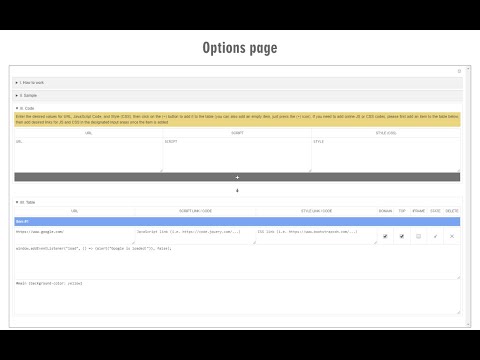
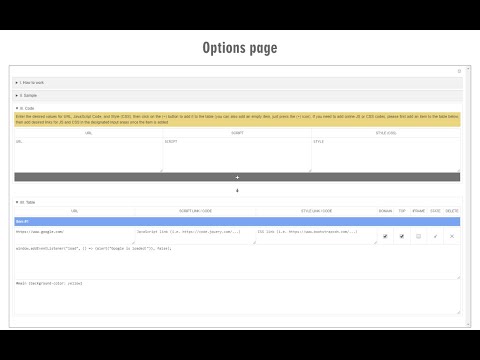
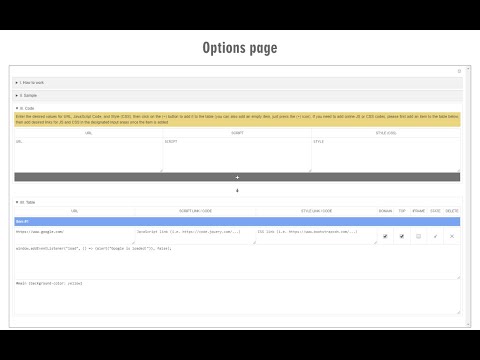
Overview
Add Custom JavaScript (JS) Code or Styles (CSS) to any page.
Custom Style Script customizes the way a webpage looks or behaves, by adding a small JavaScript or CSS code. You can also specify a URL to add the code or add it to all pages. Key features: 1. Add custom JavaScript codes or styles (CSS) to a specific page or all pages. 2. Clicking on the toolbar icon allows you to disable or enable the addon. 3. Each code item has several options to adjust (see options page for details). 4. You can add several code items and active or inactive them separately. 5. An example of how to add a code is available in the add-on's options page. 6. Before adding the code (JS or CSS) please make sure you have validated the code. 7. Online JS or CSS links (i.e. jQuery or bootstrap) can also be added to any page. See add-on's options page for details. Note: to report bugs, or request a feature, please visit the add-on's homepage (https://mybrowseraddon.com/custom-style-script.html) and fill the bug report form.
4.4 out of 537 ratings
Google doesn't verify reviews. Learn more about results and reviews.
Details
- Version0.1.6
- UpdatedFebruary 20, 2024
- Offered byGrephy
- Size49.86KiB
- LanguagesEnglish
- Developer
Email
grephyr.prj@gmail.com - Non-traderThis developer has not identified itself as a trader. For consumers in the European Union, please note that consumer rights do not apply to contracts between you and this developer.
Privacy
This developer declares that your data is
- Not being sold to third parties, outside of the approved use cases
- Not being used or transferred for purposes that are unrelated to the item's core functionality
- Not being used or transferred to determine creditworthiness or for lending purposes
Support
For help with questions, suggestions, or problems, visit the developer's support site