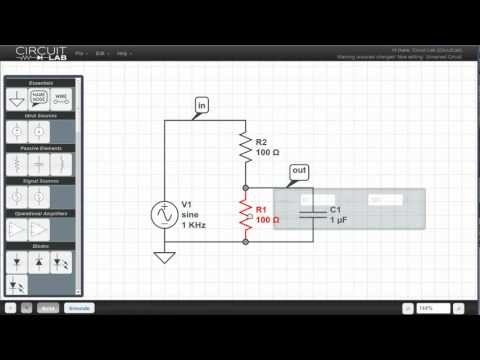
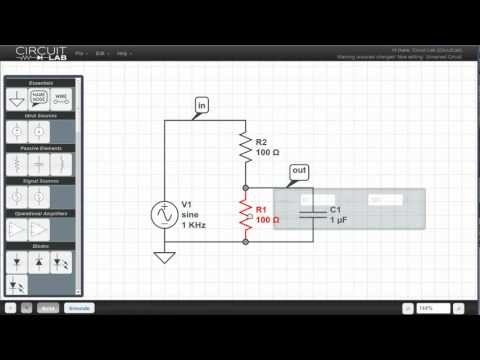
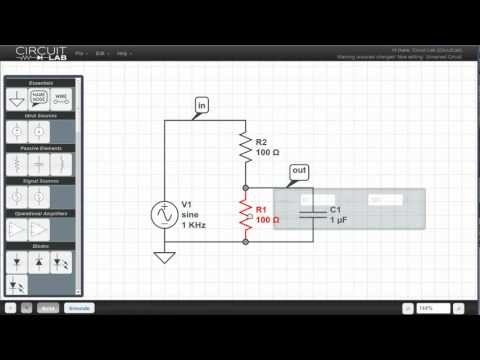
Overview
Schematic editor and circuit simulator.
Build and test circuits right in your browser! * Design with our easy-to-use schematic editor. * Accurate analysis (DC, AC & more) in seconds. * Beautiful schematic printouts (PDF) and images (PNG). * Share a live circuit URL so others can simulate and edit your circuit. Easy-wire mode lets you connect elements with fewer clicks and less frustration. Cross-window copy/paste lets you easily explore and re-mix parts of public circuits from the CircuitLab community. Mixed-mode circuit simulation lets you simulate analog and digital components side-by-side. SPICE-like component models give you accurate results for nonlinear circuit effects. Human-friendly formats let you enter and display values concisely, just like you would on a paper schematic. Unit-aware expression evaluation lets you plot arbitrary signals of interest, such as differential signals or power dissipation. In-browser simulation and plotting lets you design and analyze faster, making sure your circuit works before ever picking up a soldering iron. Unique circuit URLs let you easily share your work or ask for help online. Advanced simulation capabilities include frequency-domain (small signal) simulation, stepping circuit parameters through a range, arbitrary Laplace transfer function blocks, and more. Common sense schematics let you name a node "+5V" and know that the simulator will do the right thing automatically, keeping your schematics compact and elegant. Quick-access build box lets you draw basic circuit primitives quickly, while allowing access to a wide assortment of non-linear elements, feedback elements, digital / mixed-mode components, and custom drawing tools. For more information, visit https://www.circuitlab.com/
3.2 out of 5464 ratings
Details
- Version0.0.0.8
- UpdatedFebruary 20, 2013
- Size11.09KiB
- LanguagesEnglish
- Developer
- Non-traderThis developer has not identified itself as a trader. For consumers in the European Union, please note that consumer rights do not apply to contracts between you and this developer.
Privacy
Support
For help with questions, suggestions, or problems, visit the developer's support site