ChatBackup for WhatsApp - Download WhatsApp chat history from PC
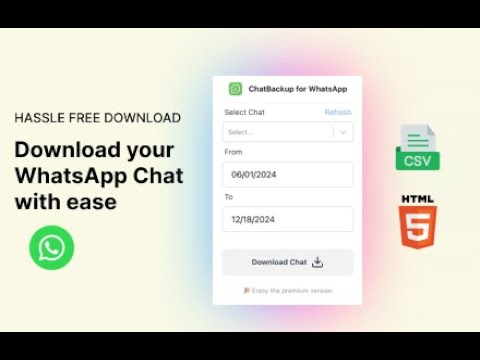
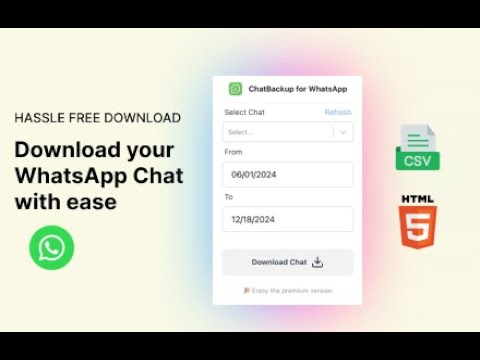
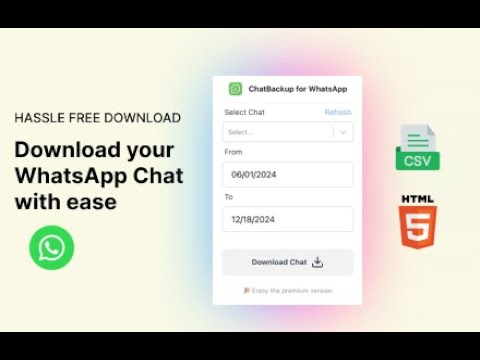
Overview
With ChatBackup, you can effortlessly download or export your WhatsApp chat history on your laptop or PC.
About Us ChatBackup is a next gen chrome extension that is designed to easily download WhatsApp chats to your laptop or PC. Moreover, you can easily download important conversations by making use of WhatsApp Web and, afterward, have them stored to be retrieved later with absolute convenience. In addition, be it about export WhatsApp chats or recovering lost messages, let the job be done by ChatBackup. Furthermore, with ChatBackup, recovering your chat history becomes a breeze and as a result it has been ensured that your cherished memories are always accessible. How to export WhatsApp Chat History ● Open WhatsApp Web: First, the WhatsApp Web should be accessed by opening the web.whatsapp.com on your device. ● Choose Your Chat: Secondly, the chat you want to download should be selected. ● Use ChatBackup: Then, the ChatBackup extension icon in your browser toolbar should be clicked. ● Download: And Finally, the download button should be pressed to save your chat as a CSV or HTML file along with media. Tip: Other WhatsApp extensions in your browser should be disabled for smooth processing. Key Features The management of WhatsApp chat history recovery has been simplified by ChatBackup. And the following Key highlights are included: ● Effortless Download of Chats: WhatsApp chat can be downloaded directly to your computer with just a few clicks, making it easy to download WhatsApp chat history. ● Easy Export Options: WhatsApp chat can be exported in a CSV or HTML file with media, hence making it easy to export WhatsApp chat history. ● Smooth Integration with WhatsApp Web: A Seamless integration with WhatsApp Web has been provided for a hassle-free experience. ● Quick Recovery: Lost chats can be easily recovered and as a result, it has been ensured that your messages remain safe and sound. ● Secure and Anonymous: Your data is processed securely in your browser as you download WhatsApp chat and is not sent to any server. ● Customizable Message Limit: Up to 100,000 messages can be downloaded with the licensed version, allowing you to download WhatsApp chat history comprehensively. ● User Interface: An extremely easy-to-use interface is offered, allowing WhatsApp chat to be exported effortlessly by anyone. Start securing and keeping your chats accessible today with ChatBackup. ------------------------------------------ LEGAL ------------------------------------------ WhatsApp is a trademark of WhatsApp Inc. This Chrome Extension is an independent product and has no relationship to WhatsApp Inc.
3.8 out of 515 ratings
Google doesn't verify reviews. Learn more about results and reviews.
Details
- Version2.1.5
- UpdatedJanuary 24, 2025
- FeaturesOffers in-app purchases
- Size2.4MiB
- LanguagesEnglish
- DeveloperWebsite
Email
hello@prajeesh.dev - Non-traderThis developer has not identified itself as a trader. For consumers in the European Union, please note that consumer rights do not apply to contracts between you and this developer.
Privacy
This developer declares that your data is
- Not being sold to third parties, outside of the approved use cases
- Not being used or transferred for purposes that are unrelated to the item's core functionality
- Not being used or transferred to determine creditworthiness or for lending purposes