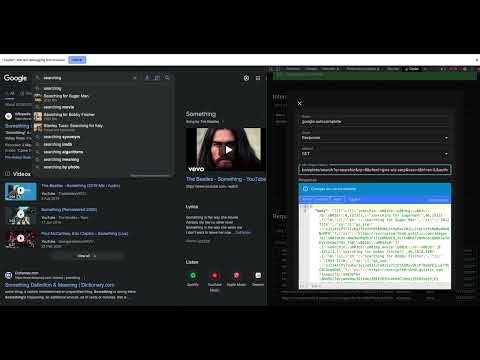
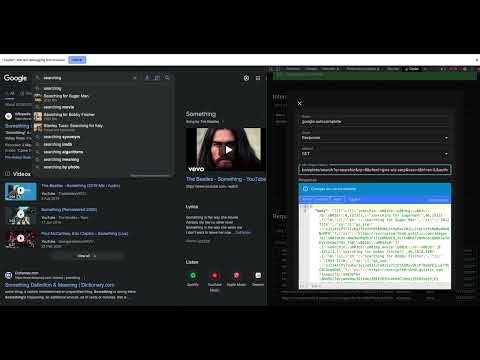
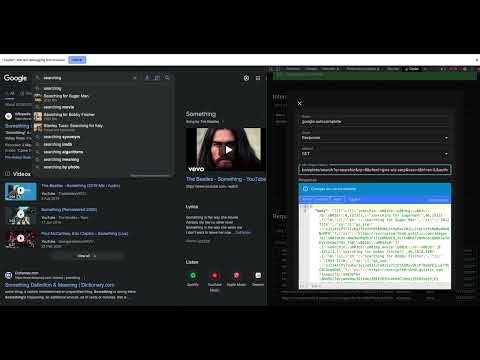
Overview
A Network Requests Interceptor
Cepter is a powerful and user-friendly Chrome extension designed to help web developers and testers streamline their workflow. With Cepter, you can easily intercept network requests and modify their response body, status, or headers. Cepter is a devtool that adds a dev-tool panel to the Chrome browser. To start using the extension, open chrome-devtools side-panel, Open the Cepter panel, and click "connect to tab" to begin debugging the page. Once connected, turn on "record network requests" to see all the network requests made to the page, either through refreshing or interacting with it. To create an interception, click "add interception" or use one of the network requests to base your interception on. Name your new interception and select the interception type - "Replace" is the commonly used option, while "Merge" is an advanced option relevant mainly for XHR JSON requests. With Merge, you can combine the body of the original response with the one you provide. Choose a response method such as GET or POST and ensure that the URL regex pattern is accurate. To control the new response's status or body, edit the JSON. It is essential to ensure that the JSON format of the response is valid to save your changes successfully. After creating one or more interceptions, refresh the page or trigger the network requests you want to intercept. Your changes should be applied based on the rules you defined.
3 out of 52 ratings
Google doesn't verify reviews. Learn more about results and reviews.
Paul SynnottMar 20, 2024
- Report illegal content
Seems to only alter the response, and does not allow intecepting of the request.
Details
- Version0.0.1.18
- UpdatedAugust 6, 2023
- Offered byayal gelles
- Size1.08MiB
- LanguagesEnglish (United States)
- Developer
Email
ayalgelles@gmail.com - Non-traderThis developer has not identified itself as a trader. For consumers in the European Union, please note that consumer rights do not apply to contracts between you and this developer.
Privacy
This developer declares that your data is
- Not being sold to third parties, outside of the approved use cases
- Not being used or transferred for purposes that are unrelated to the item's core functionality
- Not being used or transferred to determine creditworthiness or for lending purposes
Support
For help with questions, suggestions, or problems, please open this page on your desktop browser