Bot Assistant
5 ratings
)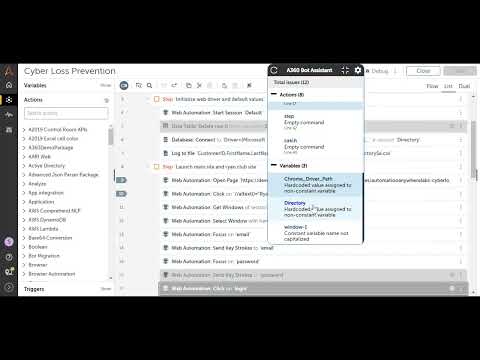
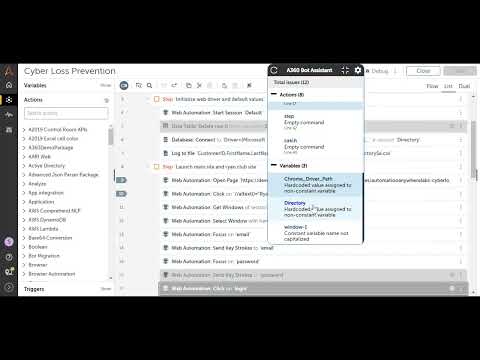
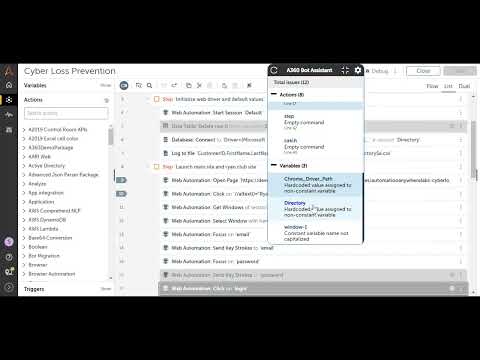
Overview
Automation Anywhwere A360 Assistant
---------------------------------------------------------------------------------------------------- ABOUT 📗: Bot Assistant 🤖 helps ensure best practices are being followed for A360 bots by quickly providing an overview of issues in real-time and other quality of life features missing from A360. •Allows developers to proactively make changes before review.💻 •Allows reviewers to quickly get list of issues without going line by line.👀 •Adds visual indicators for variable types, eliminating the need for additional clicks to verify information. •Allows copy pasting control room files and folders in bulk. •Allows Copy of task bots across control rooms without export/export is disabled(Community Edition) •Allows quick download of control room files without export for quick edit(e.g. .xlsx config files ). ---------------------------------------------------------------------------------------------------- HOW TO USE: •Navigate to A360 bot page(🔗public/private) and click extension icon 🤖. •Extension icon can be clicked to toggle bot assistant🤖, 📌pin extension or assign shortcut key for quick toggle. ---------------------------------------------------------------------------------------------------- CONFIGURATION ⚙️: By default all the checks are enabled with default values, these can be customized: BEST PRACTICES : •Error Handling ⛔ •Comment 🗒️ •Step 🧱 •Runtime time out ⌚ •Automation priority 🏎️ •Lines of code per task 🔢 •Number of variables per task 🔢 BOT ACTIONS : •Empty Containers (Step, Try, Catch, If, Else, etc.) 🧱 •Disabled action 🔕 •Command outside Try-Catch ⛔ •Message Box 📟 •Debug breakpoint 🦽 •Hardcoded delay 🚧 •Code break (Pause task, Stop task) 🛑 BOT VARIABLES : •Nonconstant variable with a hardcoded value 🔠 •Constant variable with a lowercase letter in the name 🔤 •Variable name minimum length 📏 •Input type variable Regex pattern 🔠🔢 •Output type variable name Regex pattern 🔠🔢 •Input+Output type variable name Regex pattern 🔠🔢 •Regular(Not Input + Not Output) type variable name RegEx pattern 🔠🔢 ---------------------------------------------------------------------------------------------------- ---------------------------------------------------------------------------------------------------- v1.2.7 Feature: Visual indicators for variable types, eliminating the need for additional clicks to verify information Others: Bug fixes ---------------------------------------------------------------------------------------------------- v1.2.6 Feature: Update bot content without export(allows bot copying across control rooms, copy bot from community edition without export) Removed: Expand, Collapse actions. ---------------------------------------------------------------------------------------------------- v1.2.5 Feature: Bulk update package versions from private workspace using Tools tab(select items>Update Package Version) ---------------------------------------------------------------------------------------------------- v1.2.3 Feature: Support for new control room UI ---------------------------------------------------------------------------------------------------- v1.2.2 Feature: Download files from private workspace using Clipboard tab(select items> copy > click on file name). ---------------------------------------------------------------------------------------------------- v1.2.0 •Feature: Bulk copy files and folders •Feature: Auto refresh assistant on code save •Feature: Expand all actions •Feature: Collapse all actions •Fix: Keep assistant in view on screen size change •Fix: Select correct line in case of collapsed actions
5 out of 55 ratings
Google doesn't verify reviews. Learn more about results and reviews.
Details
- Version1.2.7
- UpdatedJanuary 20, 2024
- Offered bySumit Kumar
- Size1.42MiB
- LanguagesEnglish
- Developer
Email
sumitk4g@gmail.com - Non-traderThis developer has not identified itself as a trader. For consumers in the European Union, please note that consumer rights do not apply to contracts between you and this developer.
Privacy
This developer declares that your data is
- Not being sold to third parties, outside of the approved use cases
- Not being used or transferred for purposes that are unrelated to the item's core functionality
- Not being used or transferred to determine creditworthiness or for lending purposes
Support
For help with questions, suggestions, or problems, please open this page on your desktop browser