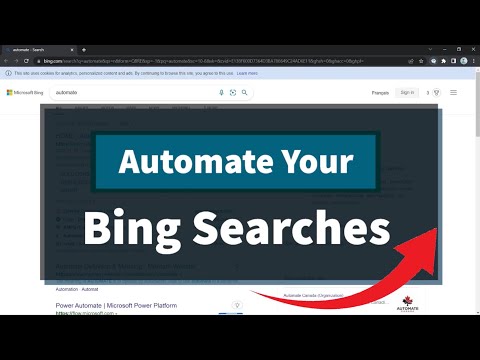
Overview
Automatically complete your Bing searches to earn Microsoft Rewards points.
Maximize your Microsoft Rewards points with Automate Your Bing Searches! This convenient tool allows you to automate your Bing searches to earn points for desktop, mobile, and Edge with just a few clicks. You can set the number of searches to complete, stop the searches at any time, and even customize the delay between each search. The searches can be performed in a background tab, allowing you to browse the web while it earns points for you. Plus, a tracker counts down your remaining searches, so you always know your progress. To get started, simply pin the extension to your taskbar and click on the icon to launch the search menu. Set the number of searches to perform along with the delay between each search. Then, click 'Start Search' and watch as it automatically completes your daily searches. As long as you are in a supported region and logged into your Microsoft Rewards account, you will earn points for every search completed towards your daily limit. Try Automate Your Bing Searches today and start earning Microsoft Rewards points with ease!
3.4 out of 5294 ratings
Google doesn't verify reviews. Learn more about results and reviews.
Details
- Version1.2.0.8
- UpdatedApril 18, 2023
- Offered byChris
- Size83.1KiB
- LanguagesEnglish
- Developer
Email
automateyourbingsearches@gmail.com - Non-traderThis developer has not identified itself as a trader. For consumers in the European Union, please note that consumer rights do not apply to contracts between you and this developer.
Privacy
Automate Your Bing Searches has disclosed the following information regarding the collection and usage of your data. More detailed information can be found in the developer's privacy policy.
Automate Your Bing Searches handles the following:
This developer declares that your data is
- Not being sold to third parties, outside of the approved use cases
- Not being used or transferred for purposes that are unrelated to the item's core functionality
- Not being used or transferred to determine creditworthiness or for lending purposes
Support
For help with questions, suggestions, or problems, please open this page on your desktop browser