AutoLatex
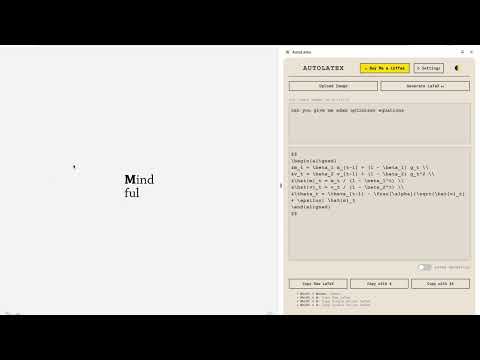
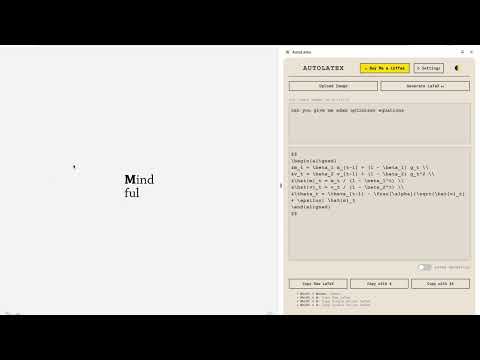
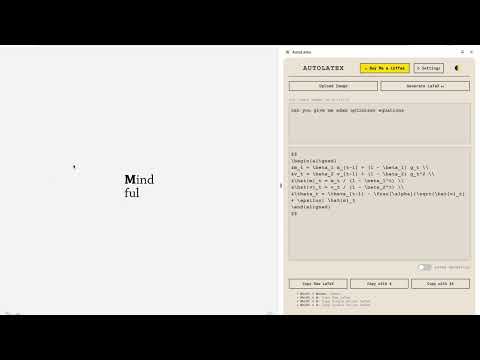
Overview
LLM powered text2latex for math equations, image2latex converter with live markdown and latex rendering, standalone chat mode
Update 29/12/24: Allow empty default and image prompt Update 10/10/24: Improved UI Update : Now supports OpenAI api key along with OpenRouter Why use AutoLatex AutoLatex is a browser extension that simplifies LaTeX equation generation for researchers and students. It uses LLMs to convert natural language and images into markdown and LaTeX, with instant rendering so you can edit on the spot. The tool offers customizable settings, keyboard shortcuts, and privacy control through user-managed API keys. By streamlining the process of incorporating complex equations into documents, AutoLatex enhances productivity in academic and research workflows, especially in deep learning fields. You can also use it just as an LLM companion in the sidebar by switching off the latex renderer. • Main Features: - Converts natural language or image input into LaTeX equations and markdown - Renders LaTeX equations and markdown in real-time - Allows copying of generated text with or without delimiters ($, $$) - Standalone chat mode available by switching off LaTeX rendering - Integrates with OpenRouter API to access various language models - Customizable system prompt and image prompt - Dark mode support • LLM Integration: - Uses OpenRouter API to access language models (default: google/gemini-flash-1.5) - Sends user input (text or image) along with a system prompt to the chosen model - Receives generated LaTeX and markdown from the model - Supports OCR for images containing equations • User Interface: - Input area for entering natural language or pasting images - Render area to display generated LaTeX and markdown - Buttons for submitting queries, copying results, and accessing settings - Image preview with drag-and-drop support - Toggle for showing/hiding the render area • LaTeX and Markdown Handling: - Renders LaTeX equations using KaTeX library - Supports both inline ($...$) and block ($$...$$) LaTeX syntax - Uses marked library for rendering markdown • Customization Options: - API key management for OpenRouter - Model selection - Customizable prompts for text and image inputs - Dark mode toggle • Keyboard Shortcuts: - Shift + Enter: Submit query - Shift + A: Copy raw LaTeX - Shift + S: Copy LaTeX with single dollar signs - Shift + D: Copy LaTeX with double dollar signs
0 out of 5No ratings
Google doesn't verify reviews. Learn more about results and reviews.
Details
- Version1.6
- UpdatedDecember 29, 2024
- Offered bysankalp
- Size1.38MiB
- LanguagesEnglish
- Developer
Email
hgirl3078@gmail.com - Non-traderThis developer has not identified itself as a trader. For consumers in the European Union, please note that consumer rights do not apply to contracts between you and this developer.
Privacy
This developer declares that your data is
- Not being sold to third parties, outside of the approved use cases
- Not being used or transferred for purposes that are unrelated to the item's core functionality
- Not being used or transferred to determine creditworthiness or for lending purposes