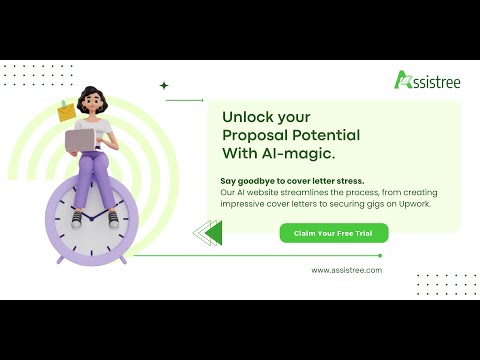
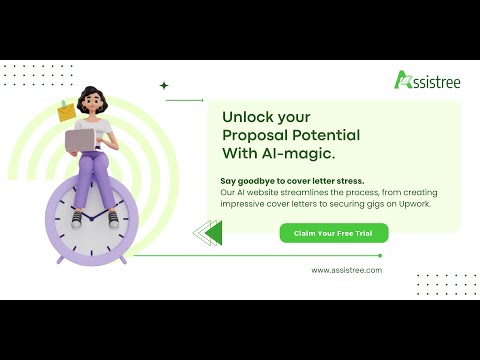
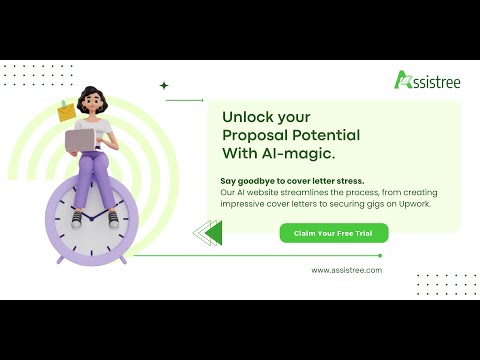
Overview
Assistree AI is an AI-powered productivity tool that helps freelancers save time and get more done on Upwork. It offers a variety…
Assistree AI is an AI-powered productivity tool that helps freelancers save time and get more done on Upwork. It offers a variety of features, including: 💬 AI-Powered Messages & Replies Write more effective messages and replies to clients and potential clients with Assistree AI's AI-powered messaging and reply feature. Assistree AI will help you to tailor your messages to each client and ensure that your replies are professional and informative. ⏳ Time Saving Save time on a variety of tasks, such as proposal writing, messaging, and job matching with Assistree AI. Assistree AI automates these tasks so you can focus on the things that matter most, such as billable work. ✍️ AI-Powered Proposal Writing Write winning proposals in seconds with Assistree AI's AI-powered proposal writer. Simply provide some basic information about the job you're applying for and Assistree AI will generate a personalized proposal for you. 🎯 Job Matching Find the perfect jobs for your skills and experience with Assistree AI's job matching feature. Assistree AI uses a variety of factors, such as your skills, location, and budget, to match you with jobs that you're likely to be successful at. 🎉 Conclusion Assistree AI is the perfect AI-powered productivity tool for freelancers who want to save time, get more done, and be more successful on Upwork. Here's a brief overview of how to use the Assistree AI Chrome Extension for one-click proposals and time savings: ➼ Install the Assistree AI Chrome Extension from the Chrome Web Store. ➼ Create an account with Assistree AI and Get Free AI Credits. ➼ Navigate to the Upwork job you want to apply for. ➼ Click the Assistree AI icon in your Chrome extensions toolbar. ➼ Click the "One-Click Proposal" button. ➼ Assistree AI will generate a personalized proposal for you. ➼ Review the proposal and click the "Send" button. That's it! You've just sent a winning proposal in seconds with Assistree AI. Sign up for a free trial of Assistree AI today and see how it can help you to be more productive and successful on Upwork.
1 out of 51 rating
Details
- Version1.0.6
- UpdatedApril 22, 2024
- FeaturesOffers in-app purchases
- Size2.31MiB
- LanguagesEnglish
- DeveloperPixerFect Solutions LLPWebsite
330, Silverstone arcade, Causeway Rd, River Park Society, Singanpor surat, Gujarat 395004 INEmail
pixerfectllp@gmail.com - Non-traderThis developer has not identified itself as a trader. For consumers in the European Union, please note that consumer rights do not apply to contracts between you and this developer.
Privacy

Assistree has disclosed the following information regarding the collection and usage of your data. More detailed information can be found in the developer's privacy policy.
Assistree handles the following:
This developer declares that your data is
- Not being sold to third parties, outside of the approved use cases
- Not being used or transferred for purposes that are unrelated to the item's core functionality
- Not being used or transferred to determine creditworthiness or for lending purposes
Support
For help with questions, suggestions, or problems, please open this page on your desktop browser