AppNexus Creative Insertion Tool (AST Tag)
3 ratings
)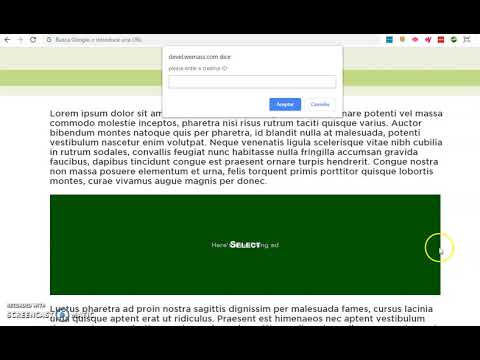
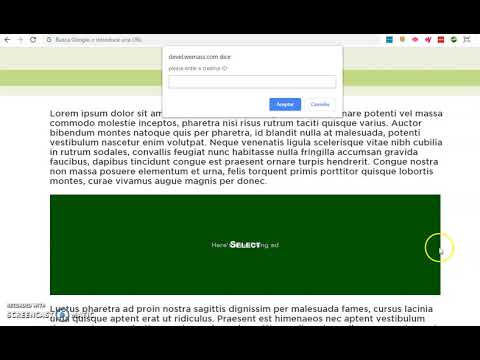
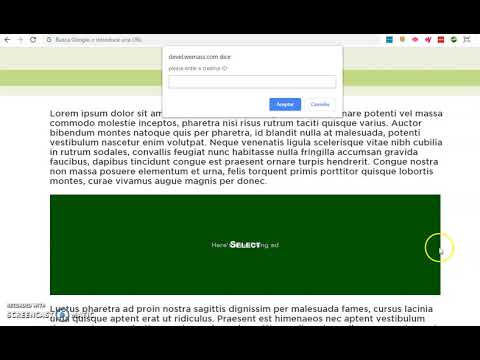
Overview
This extension enables dynamic insertion Ads within a webpage using AST API.
Preface: Original credit to Ben Kahan. https://chrome.google.com/webstore/detail/appnexus-creative-inserti/ailiopjkbojmmdflhbcedndlomhmhkbk he had the idea Sadly his extension is outdated since appnexus discontinued the api he was using. So I updated it using the AST API. Also made it always secure and migrated the code to ES6. Description: This Chrome extension enables dynamic insertion of creative Ads in any HTML element in any page. This can be used for proofs or for debugging your creative in a live environment. How to use: Load the site on which you wish to preview the creative Click the AppNexus Creative Insertion Tool icon to the right of the URL bar Move the mouse cursor over the layer you want to use as placeholder for the creative. It should show a message with the text "SELECT". Click on it, a input prompt should appear. Paste the AppNexus Creative ID and press Enter Enjoy the view.
5 out of 53 ratings
Details
- Version3.2
- UpdatedJanuary 26, 2020
- Offered bydbl@Wemass
- Size90.73KiB
- LanguagesEnglish
- Developer
Email
adtech@wemass.com - Non-traderThis developer has not identified itself as a trader. For consumers in the European Union, please note that consumer rights do not apply to contracts between you and this developer.
Privacy
Support
For help with questions, suggestions, or problems, please open this page on your desktop browser