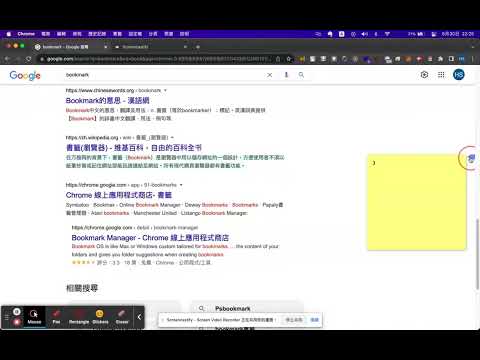
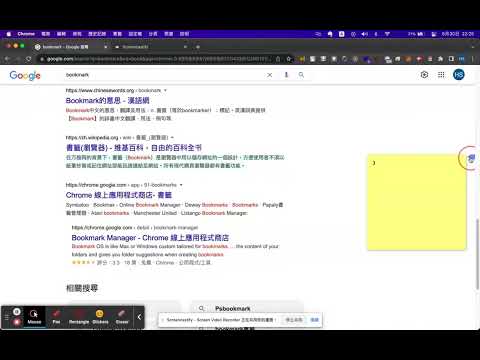
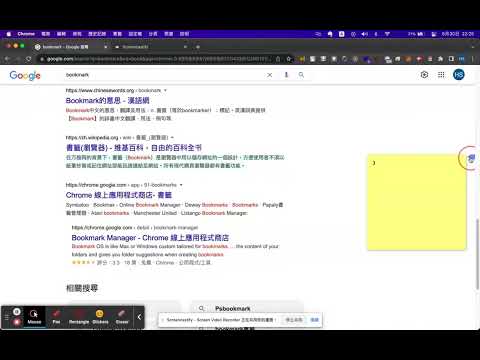
Overview
Add bookmark and note inside pages
An extension for users to add bookmarks inside web pages, and for them to scroll between bookmarks easily. How to use: *Add bookmark Highlight text then right click mouse open context menu, select "Content Bookmark". Press ctrl + shift + arrow left or right to jump between bookmarks *Add memo Click bookmark icon besides the scrollbar to add a memo. Click anywhere to close it, and the memo will be saved automatically. Notice that the maximum of memo is 100 words. *Remove bookmark Double click bookmark icon, click cross button in popup page, or highlight the text again, select "Content Bookmark" in context menu (same as add bookmark). *Change color Change color in options page. And the settings will work after web pages reload. Known bugs: * Need to refresh site or restart Chrome before it'll work. * Doesn't work on Chrome:// URLs or the Chrome Web Store, restricted by Chrome for security reasons.
0 out of 5No ratings
Google doesn't verify reviews. Learn more about results and reviews.
Details
- Version1.0.5
- UpdatedJune 17, 2024
- Offered byShawn Cheng
- Size26.4KiB
- LanguagesEnglish
- Developer
Email
chengshawnext@gmail.com - Non-traderThis developer has not identified itself as a trader. For consumers in the European Union, please note that consumer rights do not apply to contracts between you and this developer.
Privacy
This developer declares that your data is
- Not being sold to third parties, outside of the approved use cases
- Not being used or transferred for purposes that are unrelated to the item's core functionality
- Not being used or transferred to determine creditworthiness or for lending purposes
Support
For help with questions, suggestions, or problems, please open this page on your desktop browser