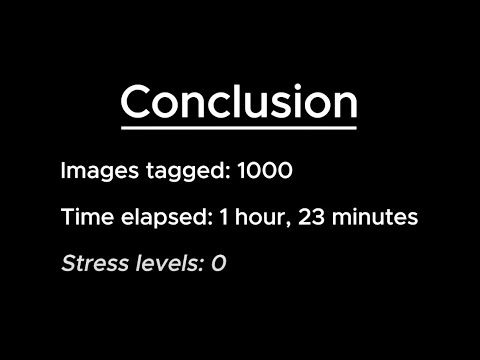
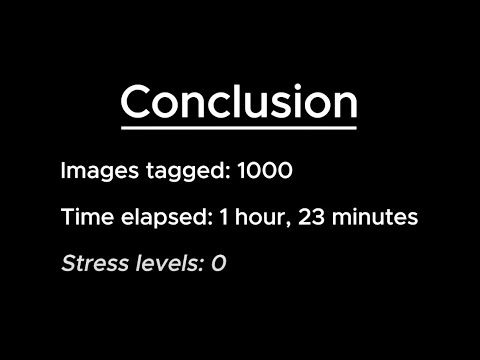
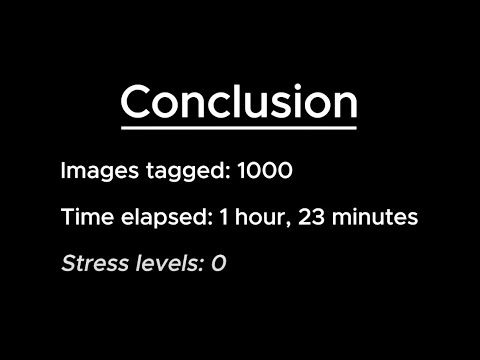
Overview
Fast AI-powered automation tool for Adobe Stock contributors.
50% off the first 150 signups using promo code: LAUNCHDAY Adobe Stock Metadata Automation is an extension for stock photographers who upload their images to Adobe Stock. It will improve workflow efficiency, save time, and allow for progress to be achieved much quicker. Benefits and features: * Work seamlessly through direct integration in the contributor portal. * Navigates through every image from starting point to the last image of the last page. * Images immediately ready to submit. * Easy controls for starting and stopping automation. * Produces relevant keywords of any amount the user specifies. * Produces title that will match with keywords to boost image performance in Adobe Stock search algorithm. * Users can choose to automate clicking "Created using generative AI tools" on every image. * Users can choose to automate clicking "No Recognizable people or property?" on every image. Best chrome extension for Adobe Stock contributors.
5 out of 51 rating
Google doesn't verify reviews. Learn more about results and reviews.
Details
- Version1.0
- UpdatedApril 8, 2025
- FeaturesOffers in-app purchases
- Size1.83MiB
- LanguagesEnglish (United States)
- DeveloperWebsite
Email
contact@damisaas.com - Non-traderThis developer has not identified itself as a trader. For consumers in the European Union, please note that consumer rights do not apply to contracts between you and this developer.
Privacy
Adobe Stock Metadata Automation has disclosed the following information regarding the collection and usage of your data. More detailed information can be found in the developer's privacy policy.
Adobe Stock Metadata Automation handles the following:
This developer declares that your data is
- Not being sold to third parties, outside of the approved use cases
- Not being used or transferred for purposes that are unrelated to the item's core functionality
- Not being used or transferred to determine creditworthiness or for lending purposes
Support
For help with questions, suggestions, or problems, please open this page on your desktop browser
