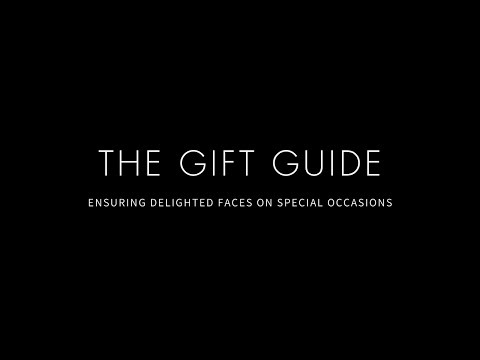
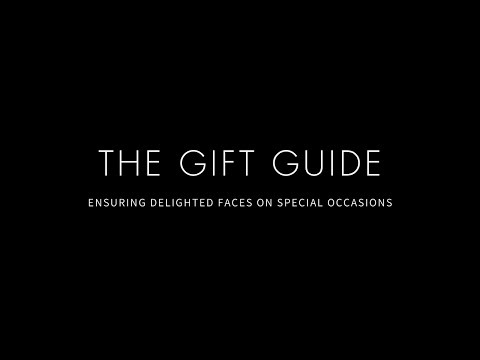
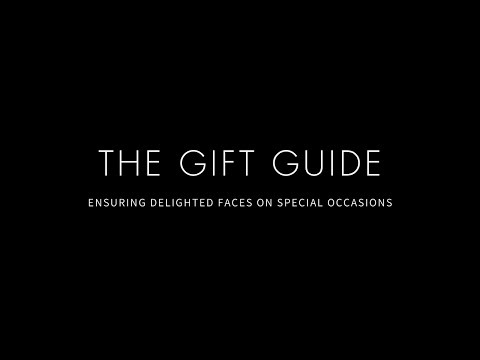
Overview
Add gift ideas from your favorite stores to your wish list on The Gift Guide.
With the “Add to The Gift Guide button,” you can easily add items to your wish list from your favorite online stores with a single click. When you find something you’d like to add to your wish list, just click the "Add to The Gift Guide" button and add your preferences such as size and color. The Gift Guide is the single source for all your gifting needs. Our mission is to simplify the gifting process from beginning to end, ensuring delighted faces on special occasions. Connect with your nearest and dearest and quickly find the gifts your loved ones are wishing for, eliminating wasted time and money. Receive reminders so you never miss an important date again. Take the headache out of gift giving and join The Gift Guide today.
0 out of 5No ratings
Google doesn't verify reviews. Learn more about results and reviews.
Details
- Version2.1
- UpdatedJune 29, 2021
- Size25.55KiB
- LanguagesEnglish (United States)
- Developer
- TraderThis developer has identified itself as a trader per the definition from the European Union.
Privacy
This developer declares that your data is
- Not being sold to third parties, outside of the approved use cases
- Not being used or transferred for purposes that are unrelated to the item's core functionality
- Not being used or transferred to determine creditworthiness or for lending purposes
Support
For help with questions, suggestions, or problems, please open this page on your desktop browser