Add All Amex Card Offers to American Express Account
3 ratings
)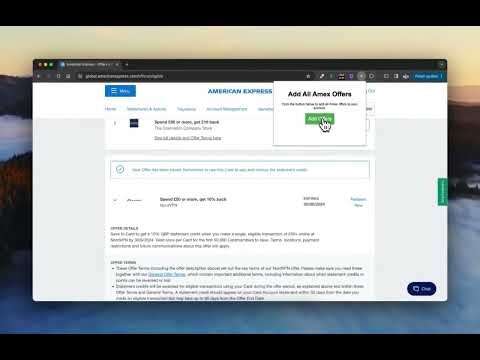
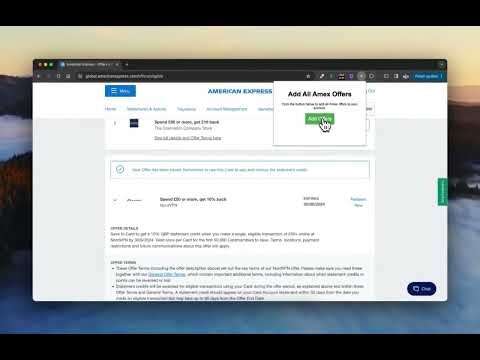
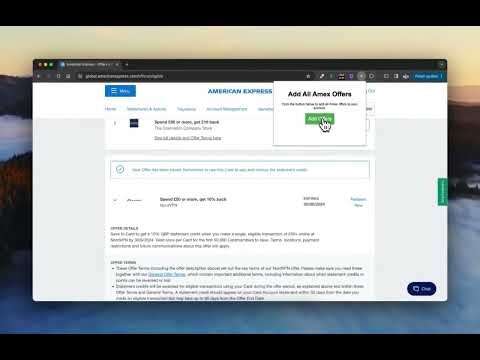
Overview
A Chrome extension that adds all Amex card offers to your account with a single click.
Make the most of your American Express card with our Chrome extension that allows you to effortlessly add all available offers to your account. With just one click, you can ensure you're not missing out on any rewards or savings opportunities. Our extension scans the Amex offers page and adds each available offer to your card, saving you time and maximizing your benefits. Features: One-click offer addition: Add all available Amex offers to your account quickly and effortlessly. Time-saving: No need to manually search and add each offer; our extension does the work for you. Maximize card benefits: Ensure you're taking full advantage of all the savings and rewards your Amex card has to offer. How it Works: Simply navigate to the Amex offers page, and click the extension icon in your browser. Press the "Add Offers" button in the popup, and the extension will automatically start adding all the available offers to your account.
5 out of 53 ratings
Google doesn't verify reviews. Learn more about results and reviews.
Details
- Version1.2.1
- UpdatedNovember 6, 2024
- Size19.92KiB
- LanguagesEnglish
- DeveloperMerchant Software Solutions LimitedWebsite
Old Courthouse Clark Street Morecambe LA4 5HR GBEmail
info@merchant-software.comPhone
+1 310-303-4351 - TraderThis developer has identified itself as a trader per the definition from the European Union.
- D-U-N-S228923927
Privacy
This developer declares that your data is
- Not being sold to third parties, outside of the approved use cases
- Not being used or transferred for purposes that are unrelated to the item's core functionality
- Not being used or transferred to determine creditworthiness or for lending purposes
Support
For help with questions, suggestions, or problems, please open this page on your desktop browser